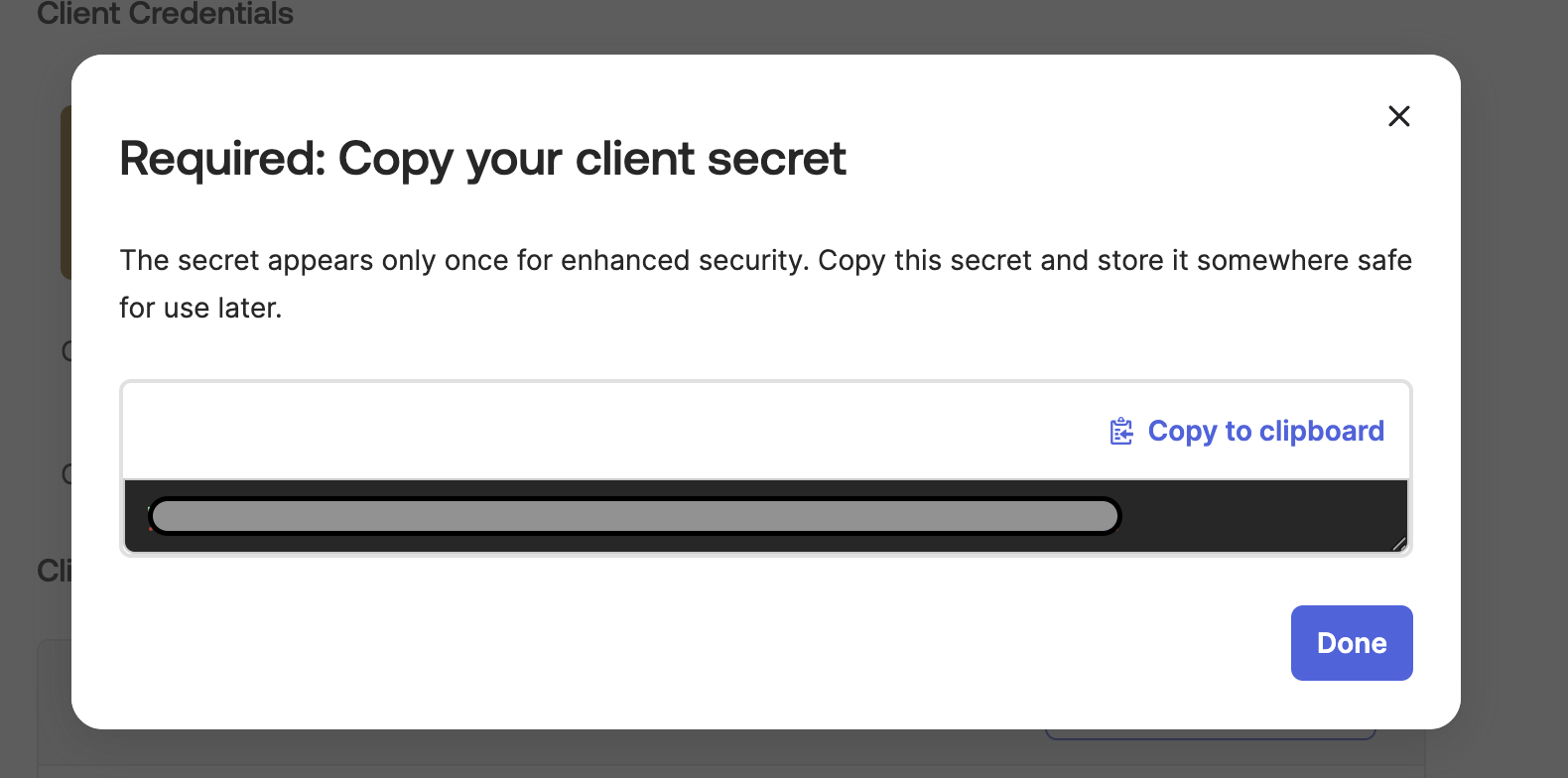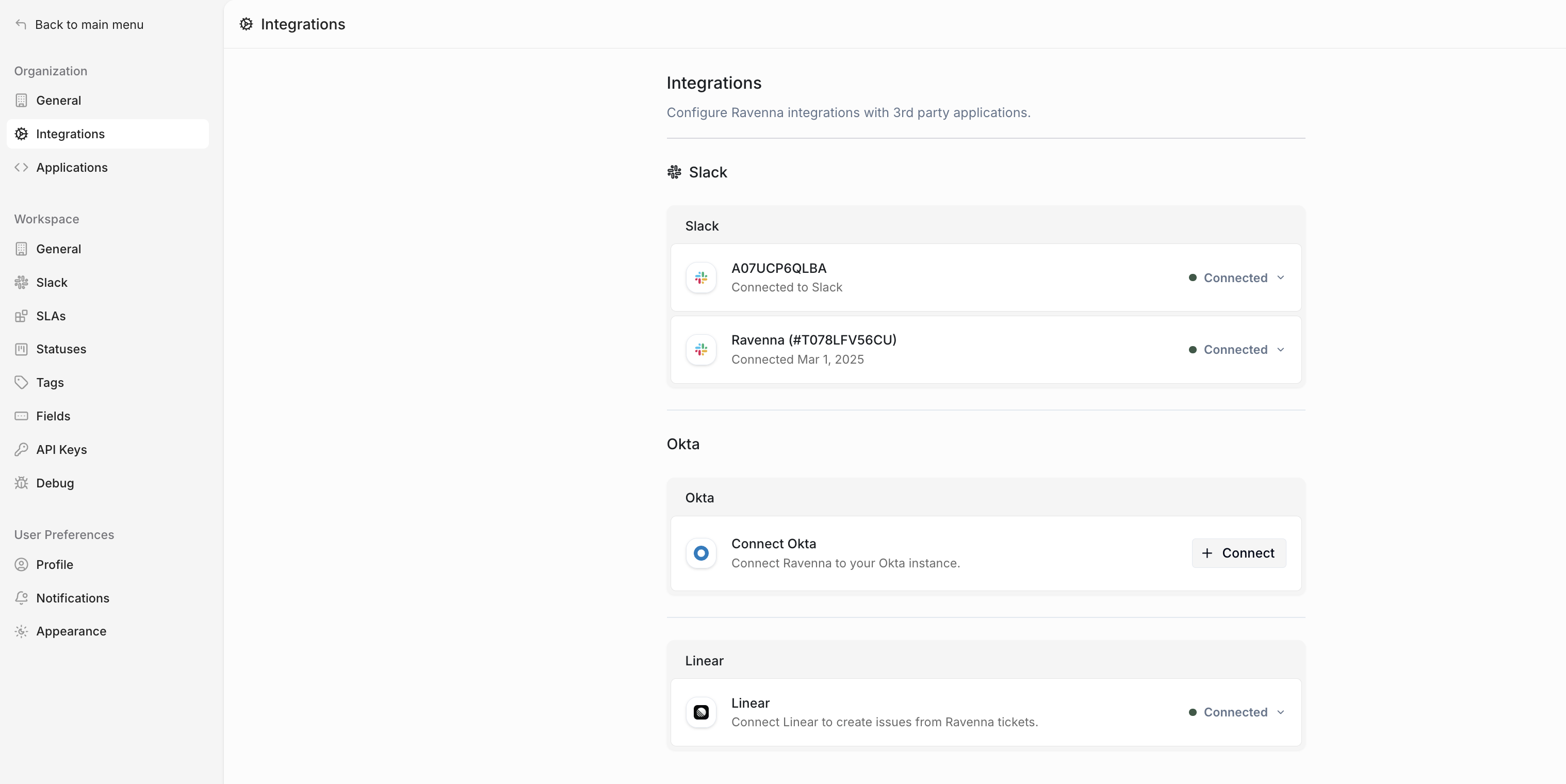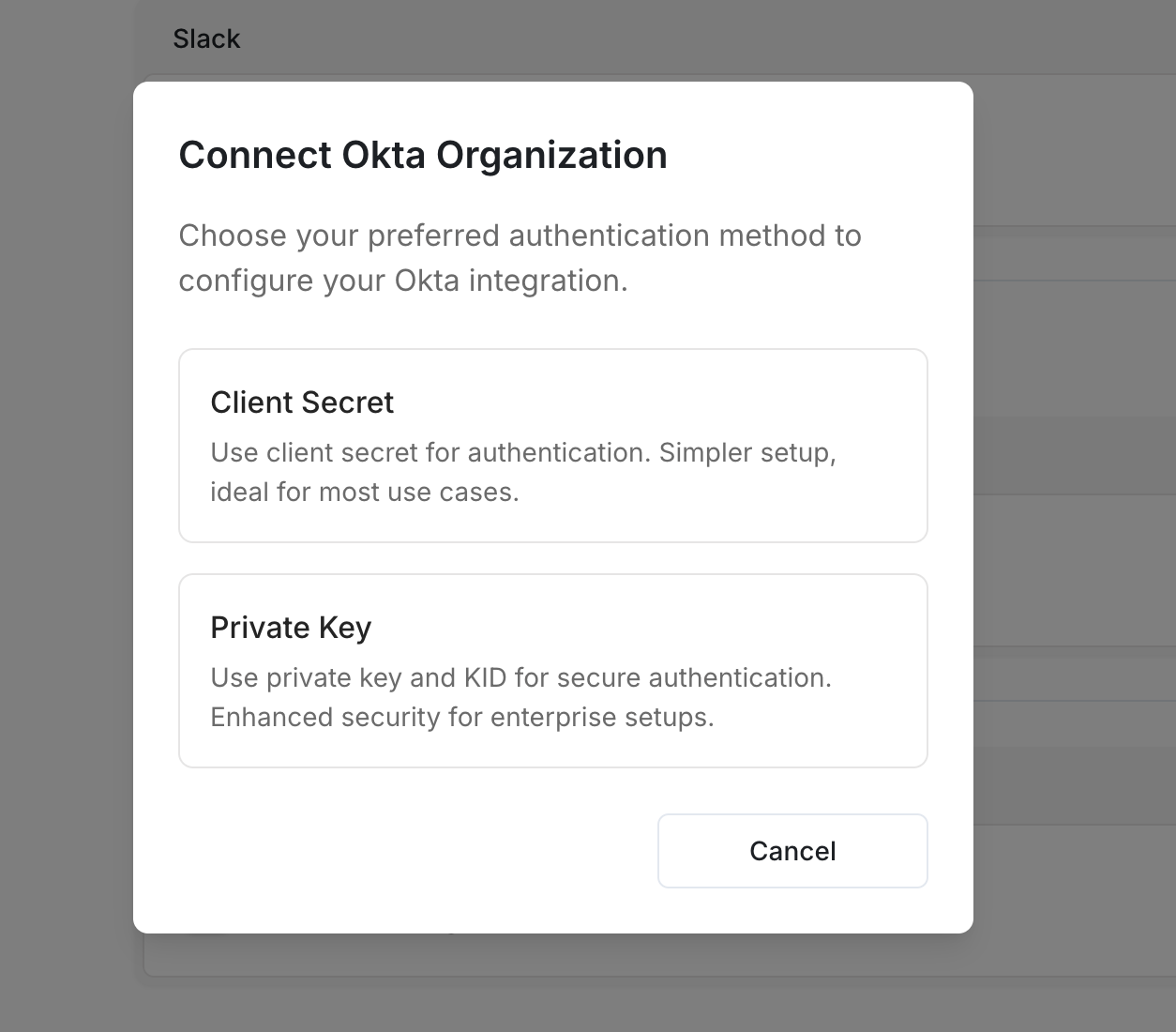Easy setup through Okta OIN API Integration Service marketplace
Prerequisites
Before you begin, ensure you have:- Okta Super Admin or Application Administrator access
- Your Okta organization domain
- Permissions to create API Service Integrations
Setup guide
Install integration from Okta API Integration Store
Access Okta API Service Catalog
Login to your Okta Admin Console and navigate to the API Service Catalog
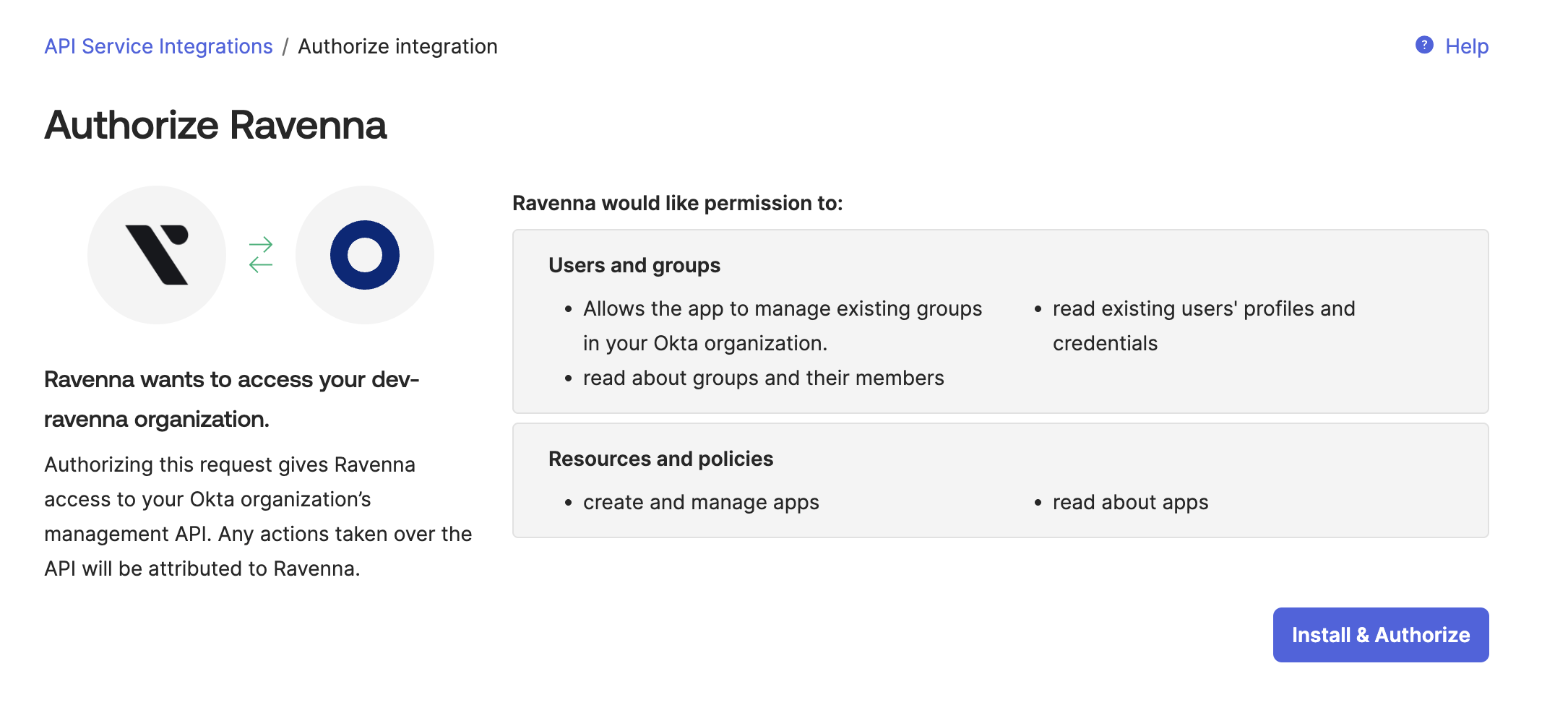
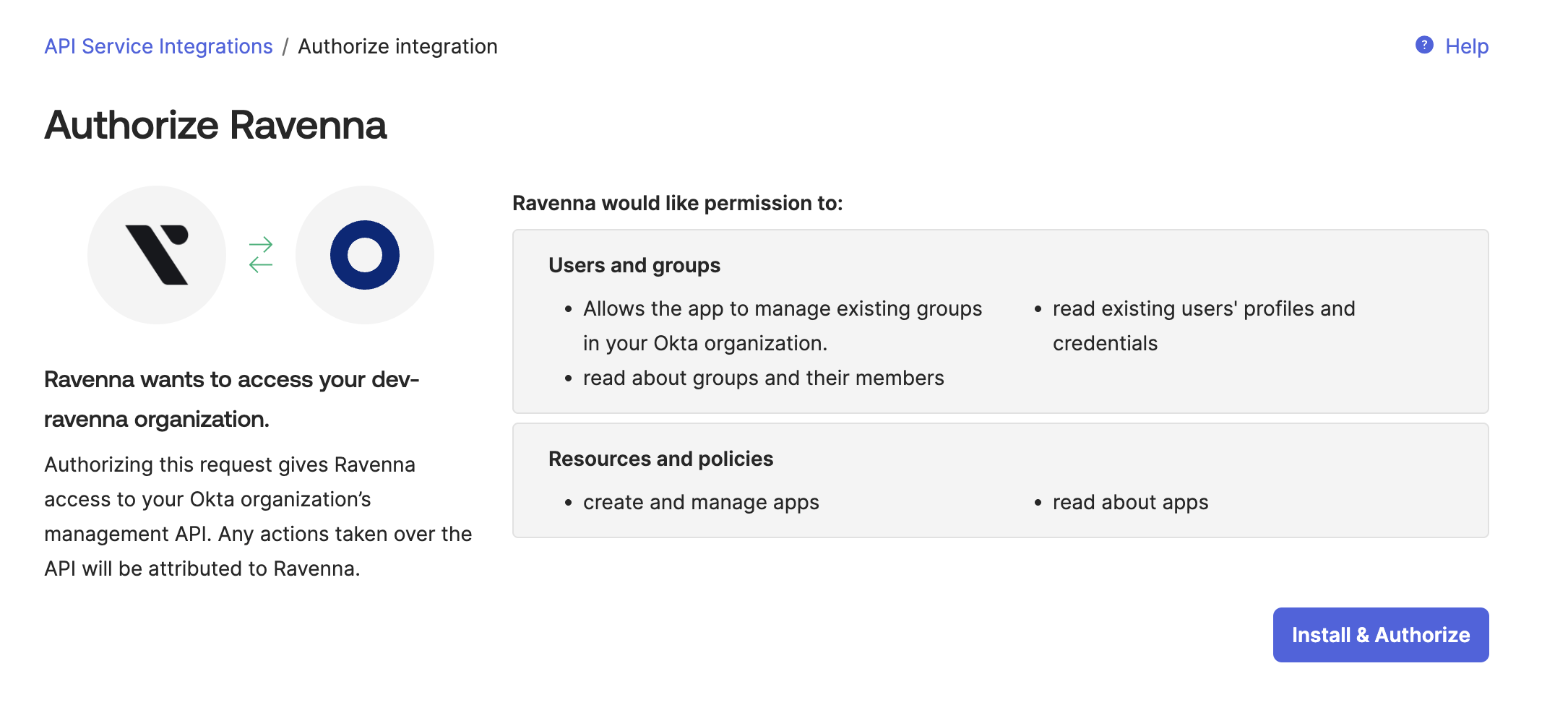
Configure Domain and Client ID
Configure your Okta domain and note the Client ID that will be generated
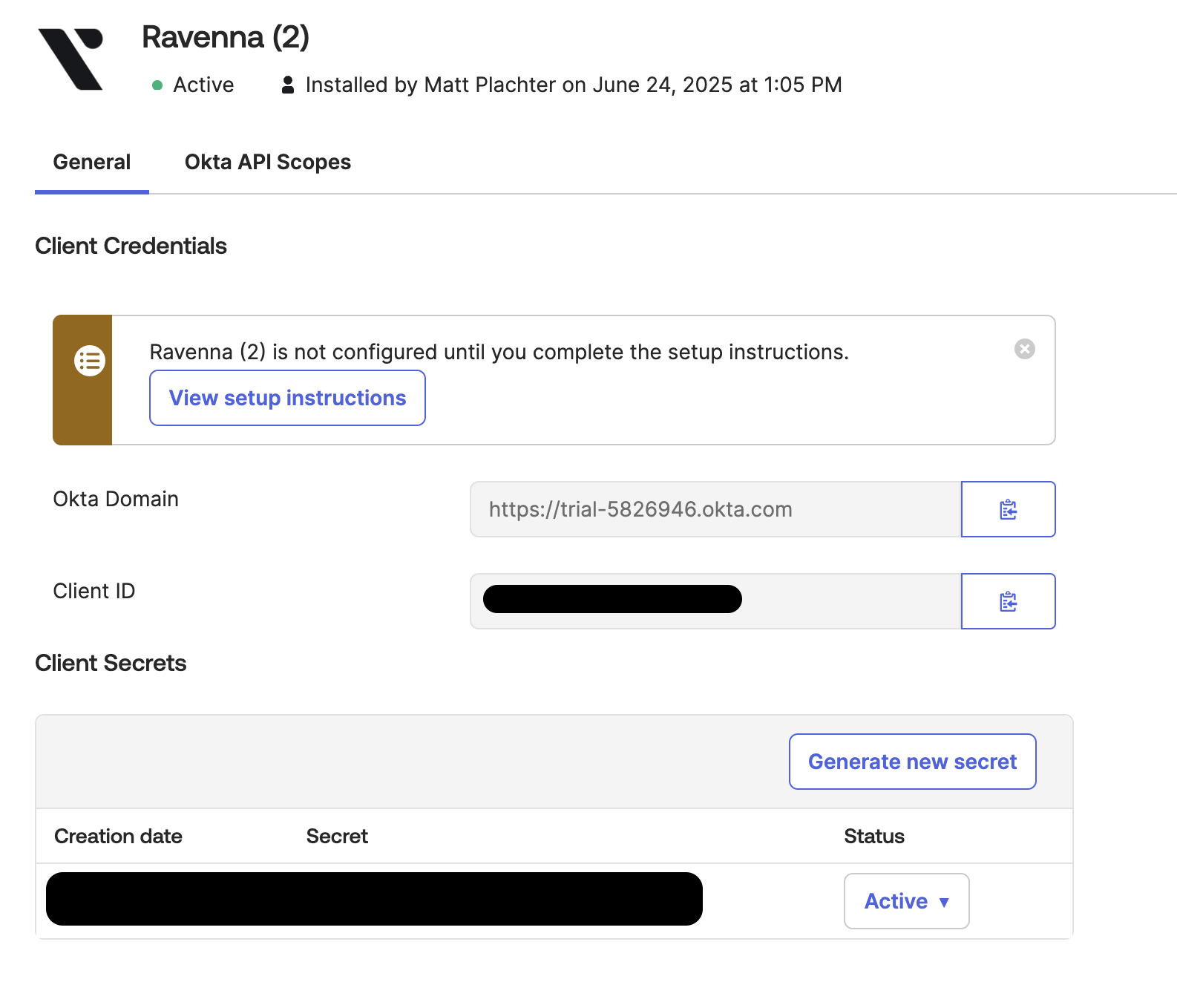
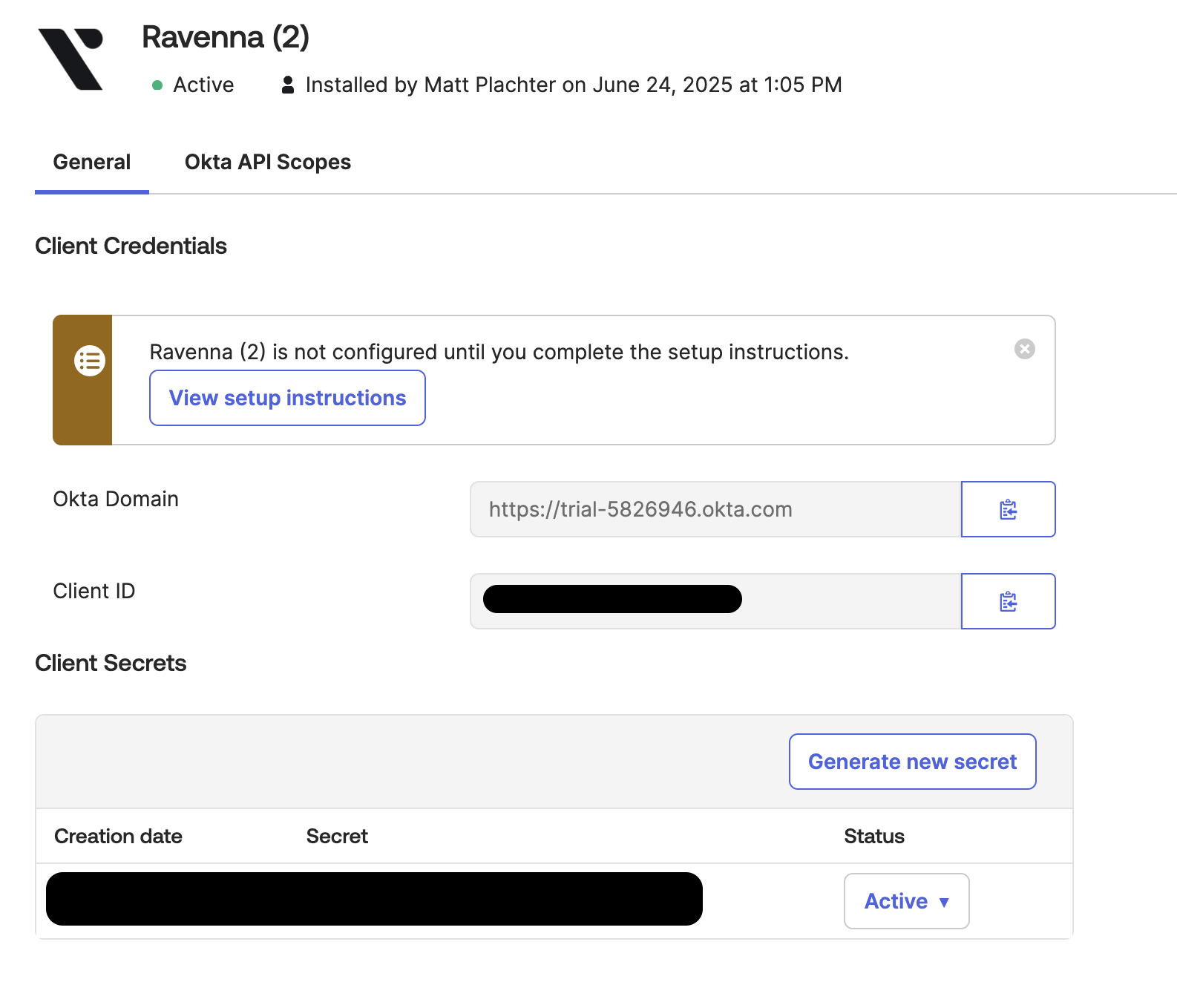
Add integration
Enter Integration Details
Provide the following information:
- Okta Domain: Your Okta domain (e.g.,
https://your-org.okta.com) - Client ID: The Client ID from your Okta integration
- Client Secret: The Client Secret from your Okta integration
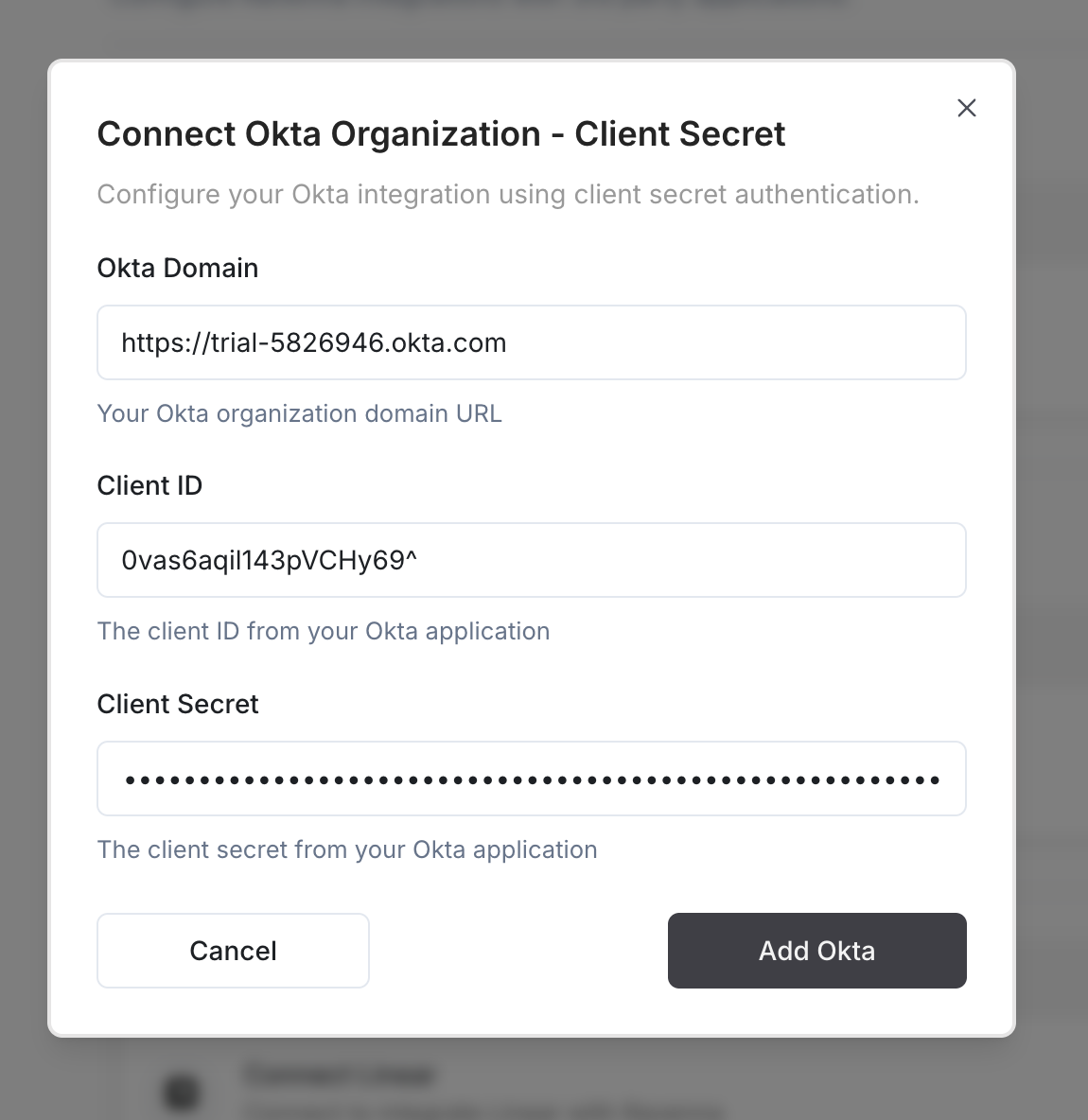
Troubleshooting
Invalid credentials error
Invalid credentials error
Cause: Client ID or Client Secret is incorrectSolution:
- Verify the Client ID and Client Secret are copied correctly
- Ensure there are no extra spaces or characters
- Check that the integration still exists in Okta
- Try creating a new integration if credentials are lost
Insufficient permissions error
Insufficient permissions error
Cause: Missing required API scopesSolution:
- Verify all required scopes are granted in Okta
- Check that the integration has Application Administrator role
- Ensure Group Administrator role is assigned
- Try disconnecting and reconnecting with all scopes
Domain not found error
Domain not found error
Cause: Incorrect Okta domainSolution:
- Verify the domain matches your Okta organization (e.g.,
https://your-org.okta.com) - Ensure the domain is active and accessible
- Check for typos in the domain name
Features
Once connected, you can use Okta actions in workflows:Okta Actions
Manage user group memberships, assign applications, and check group membership for access management