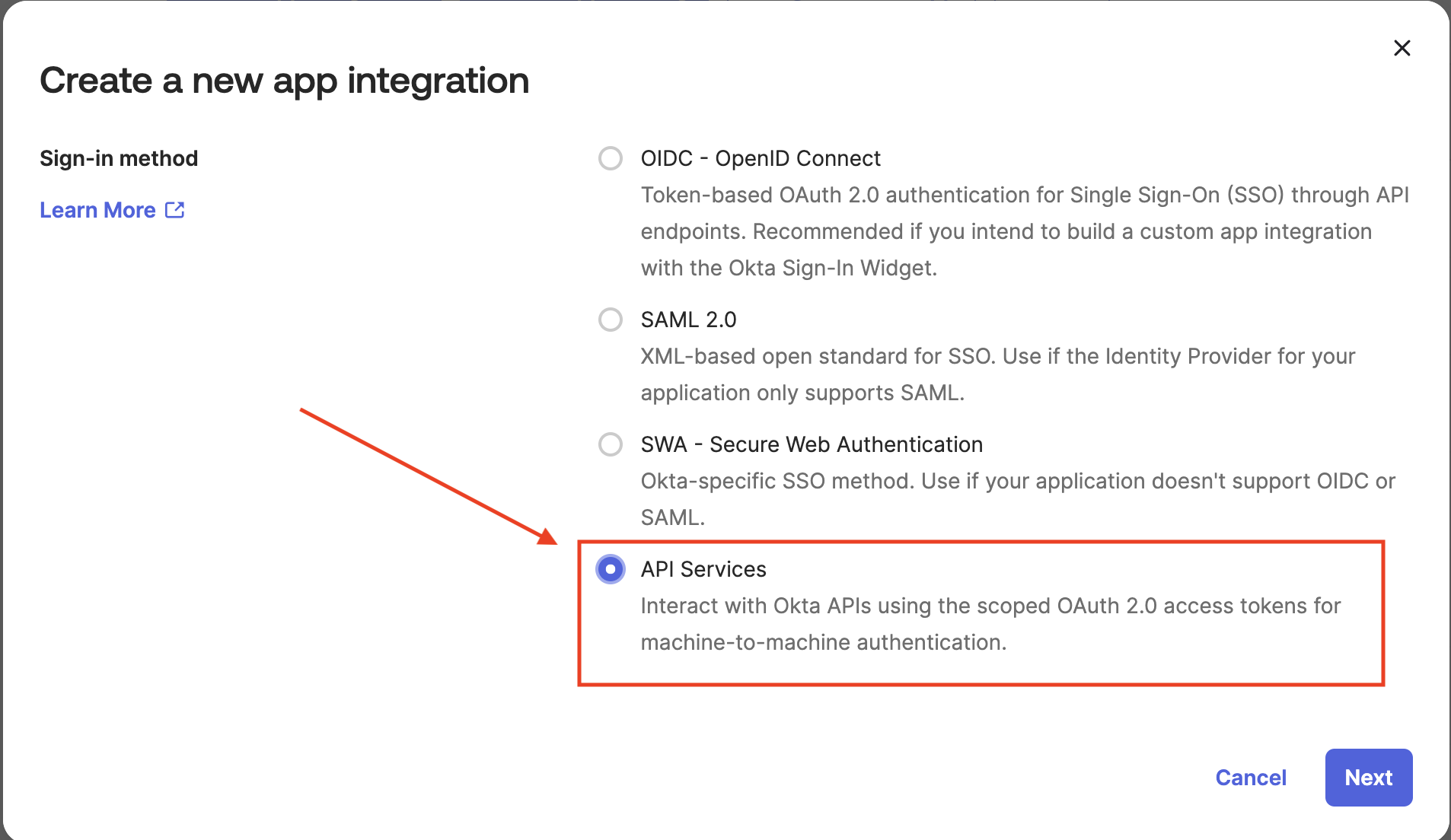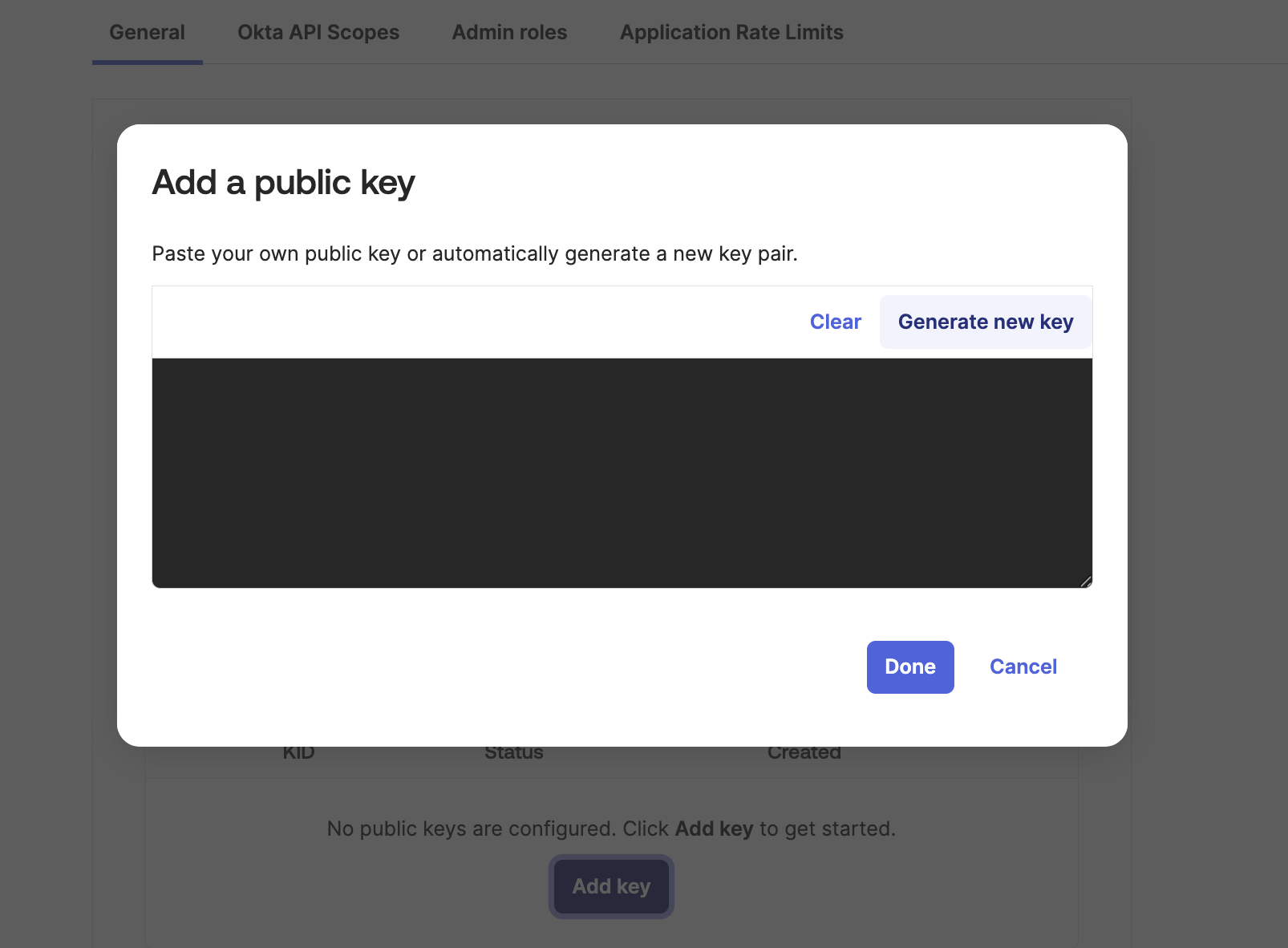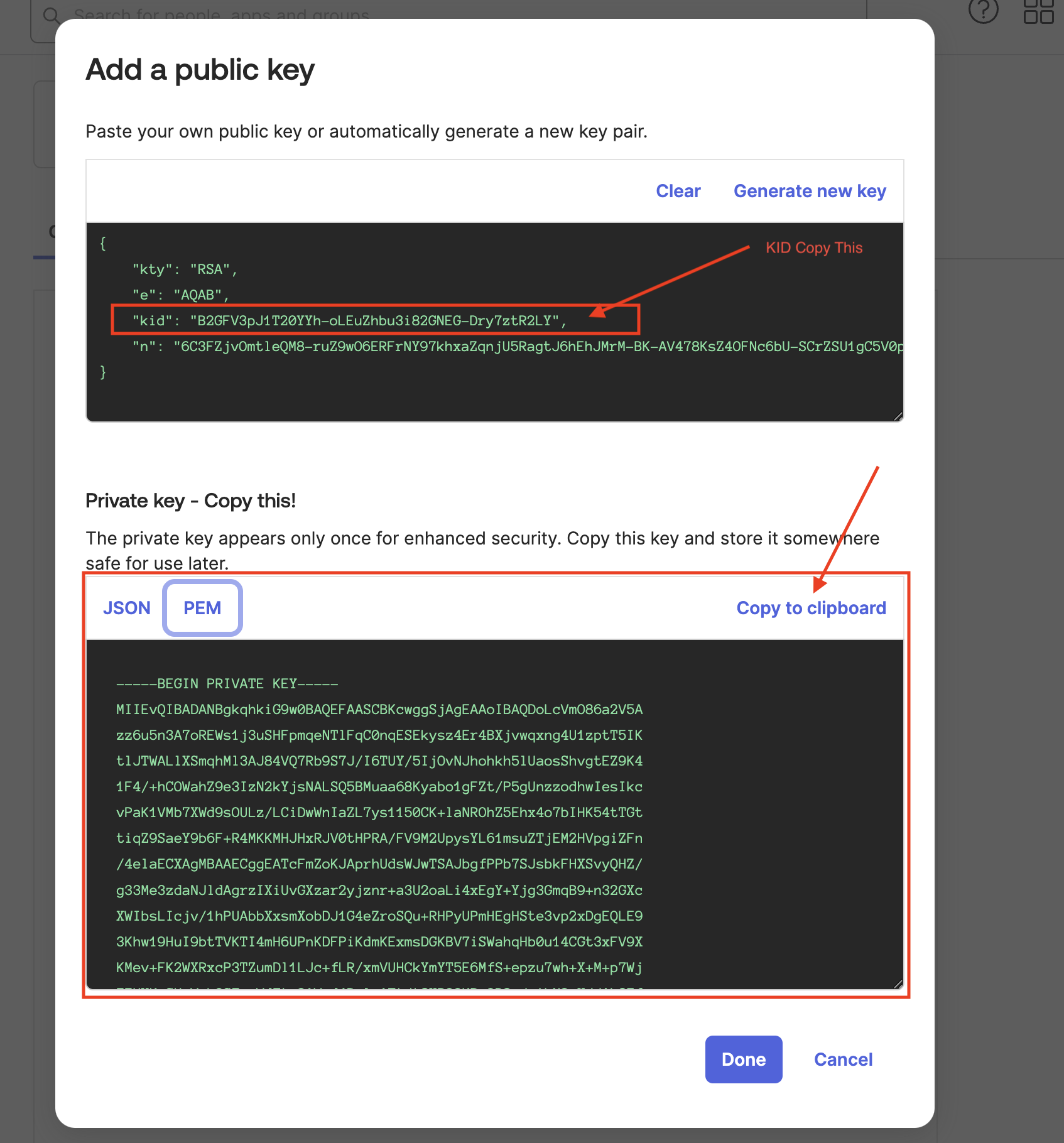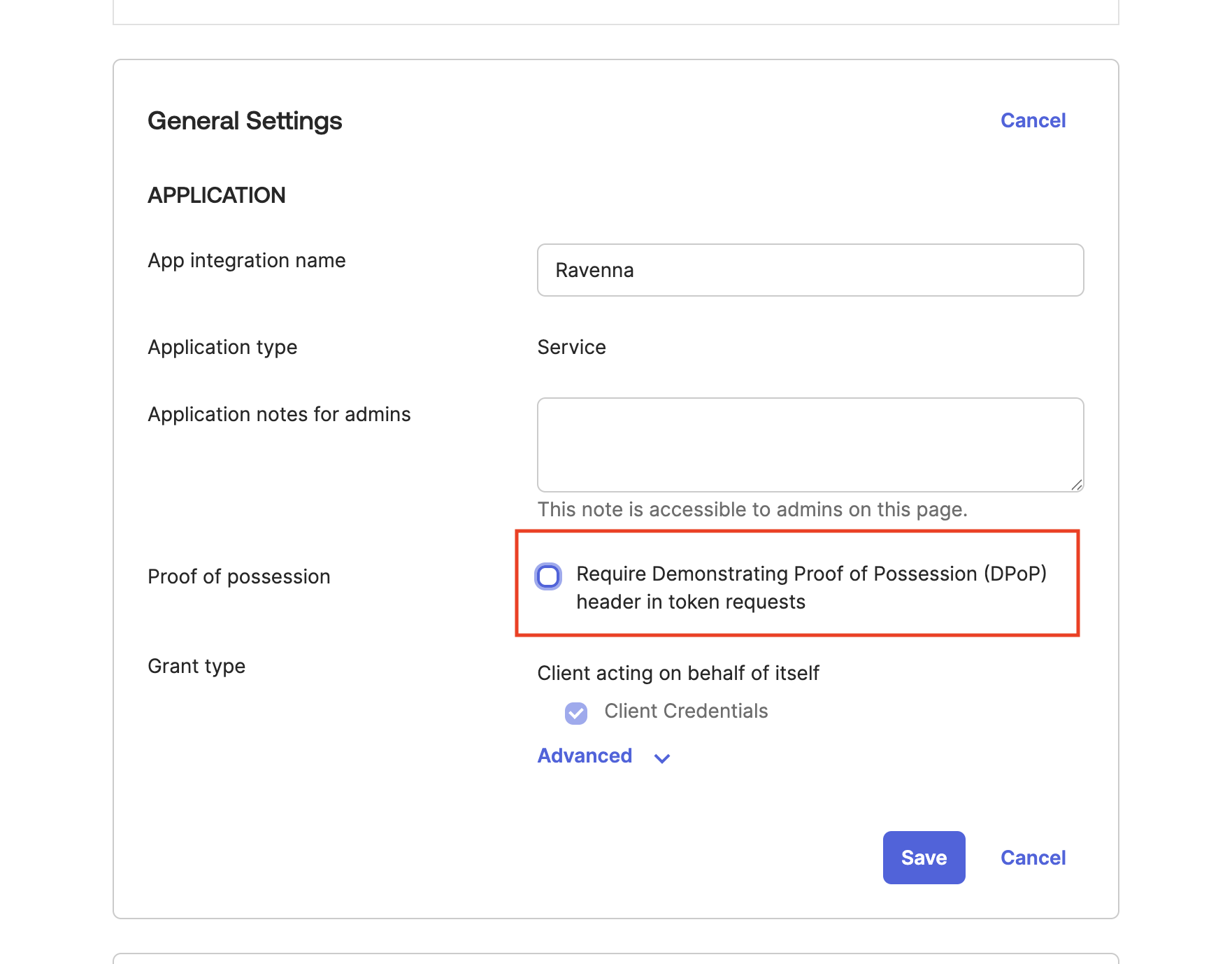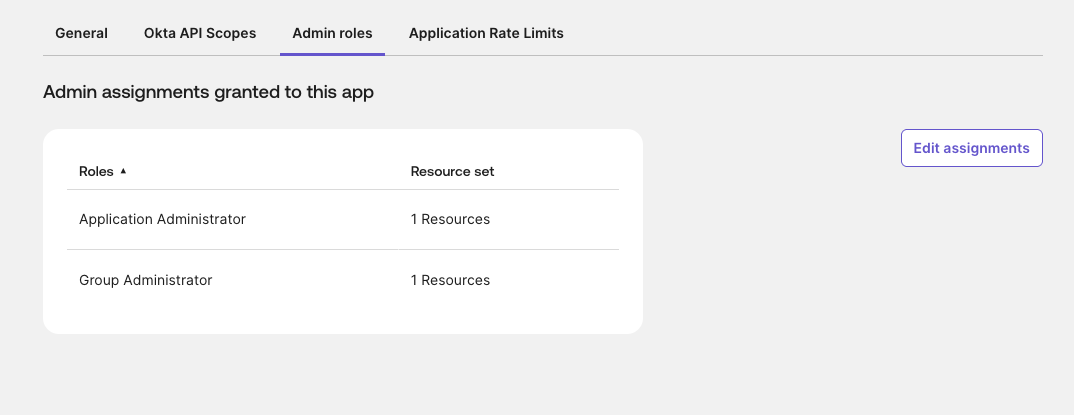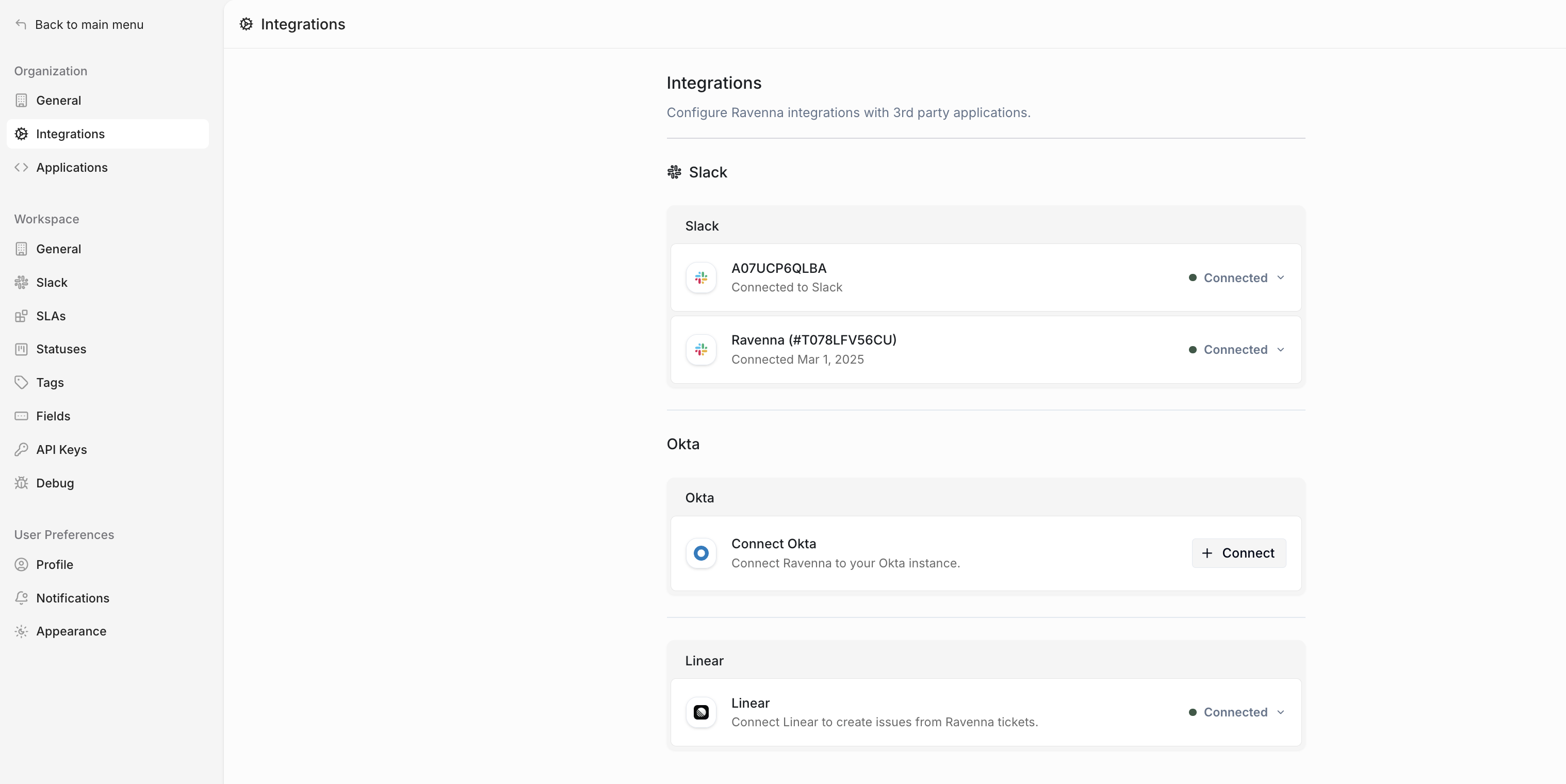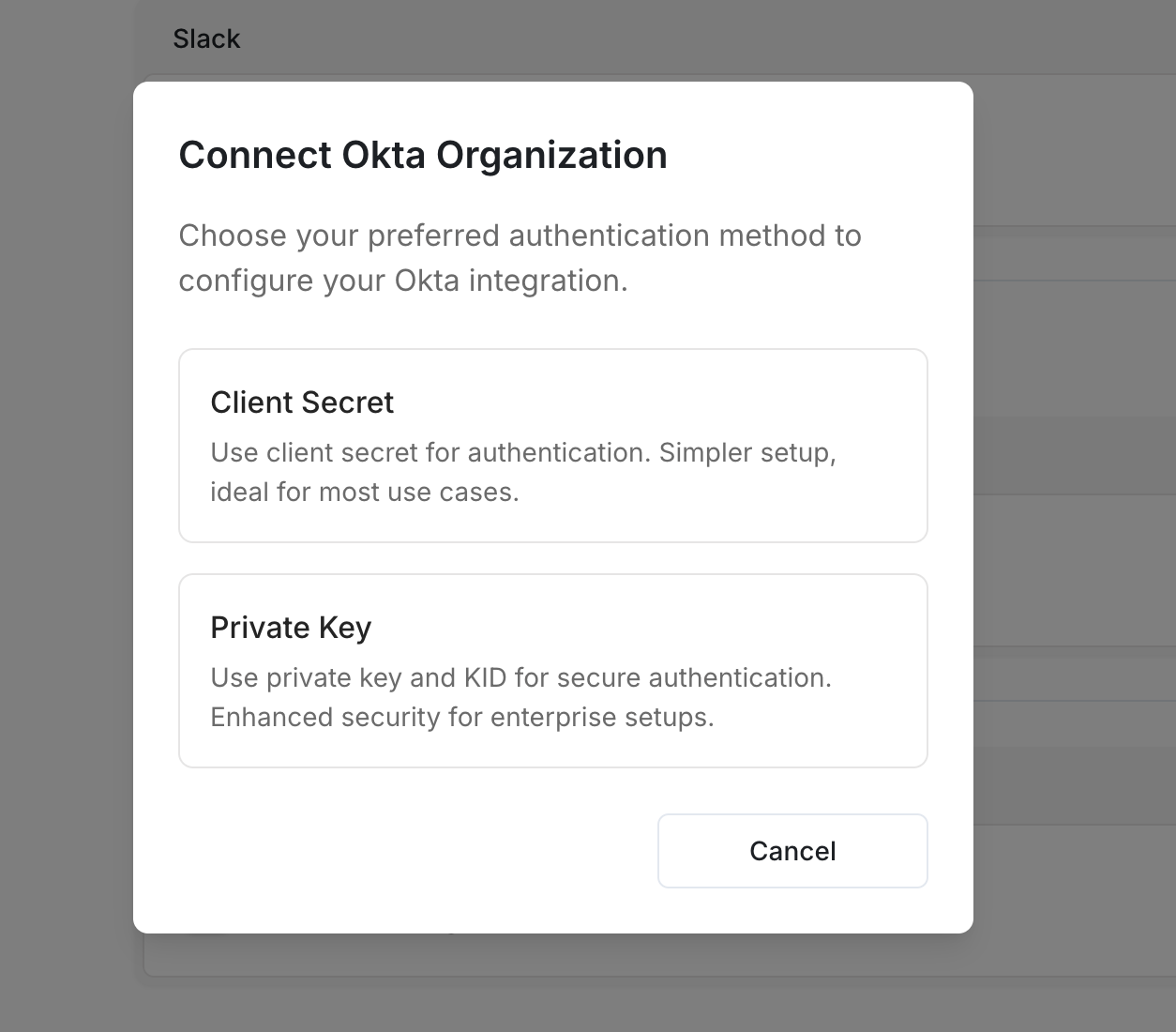Most secure integration method with manual configuration
Prerequisites
Before you begin, ensure you have:- Okta Super Admin or Application Administrator access
- Your Okta organization domain
- Permissions to create Application Integrations
- Ability to grant admin roles to service accounts
Setup guide
Create Okta API Service Integration manually
Create App Integration
Login to Okta and navigate to Applications, then select Create App Integration
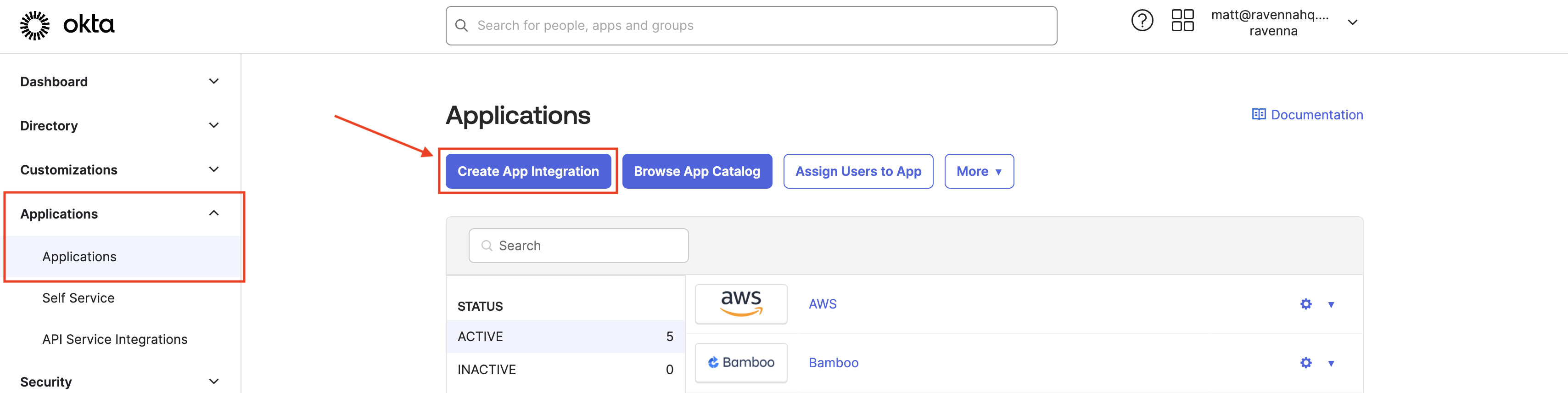
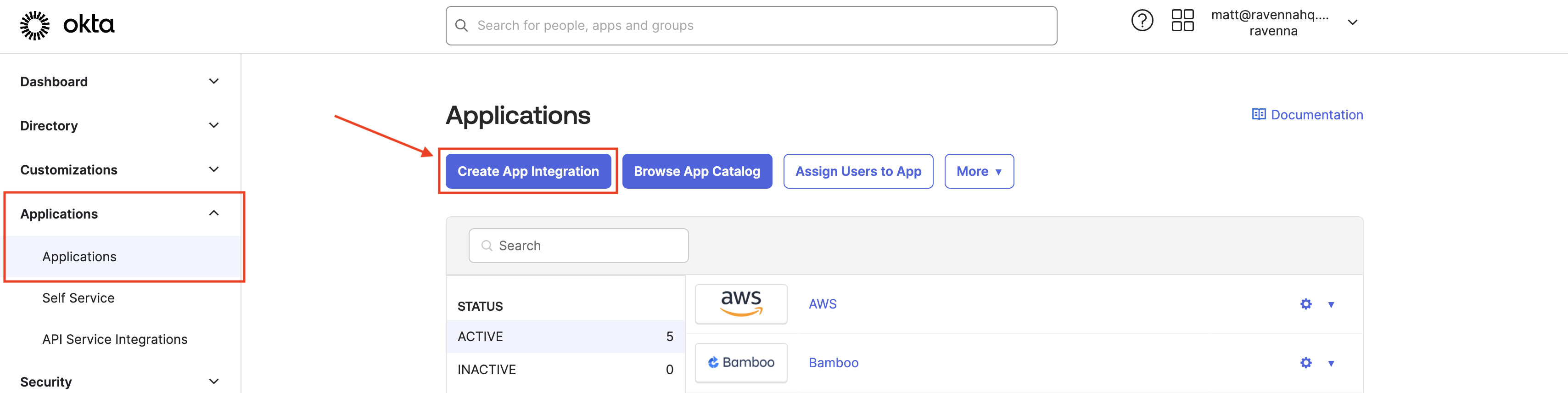
Name the App Integration
Provide a name for your integration (e.g., “Access Management Integration”) and click Save
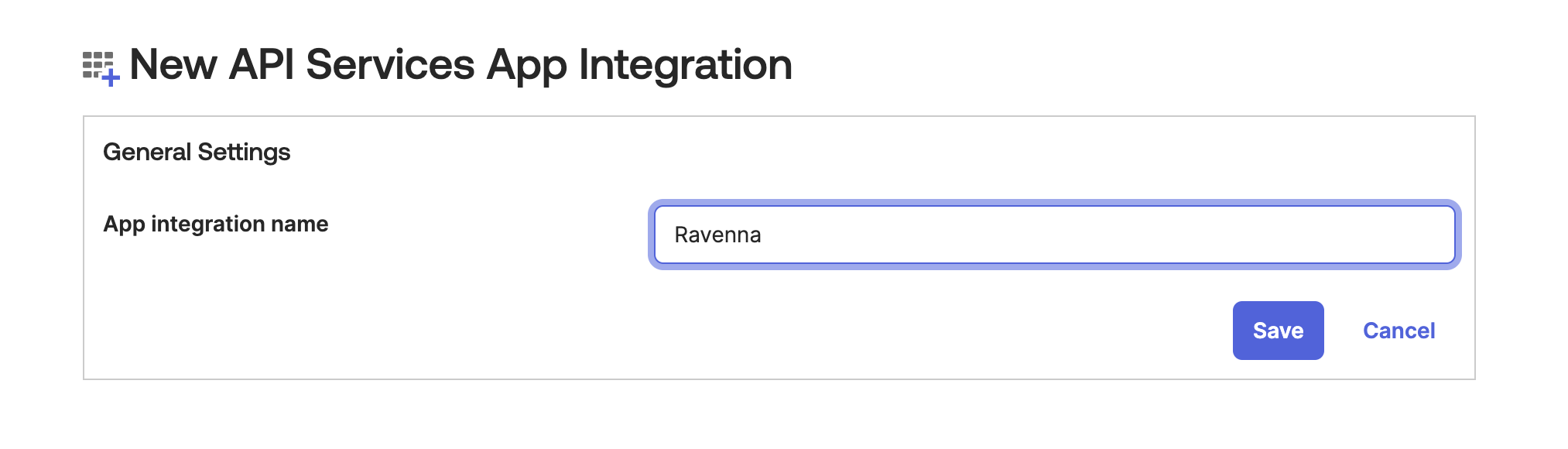
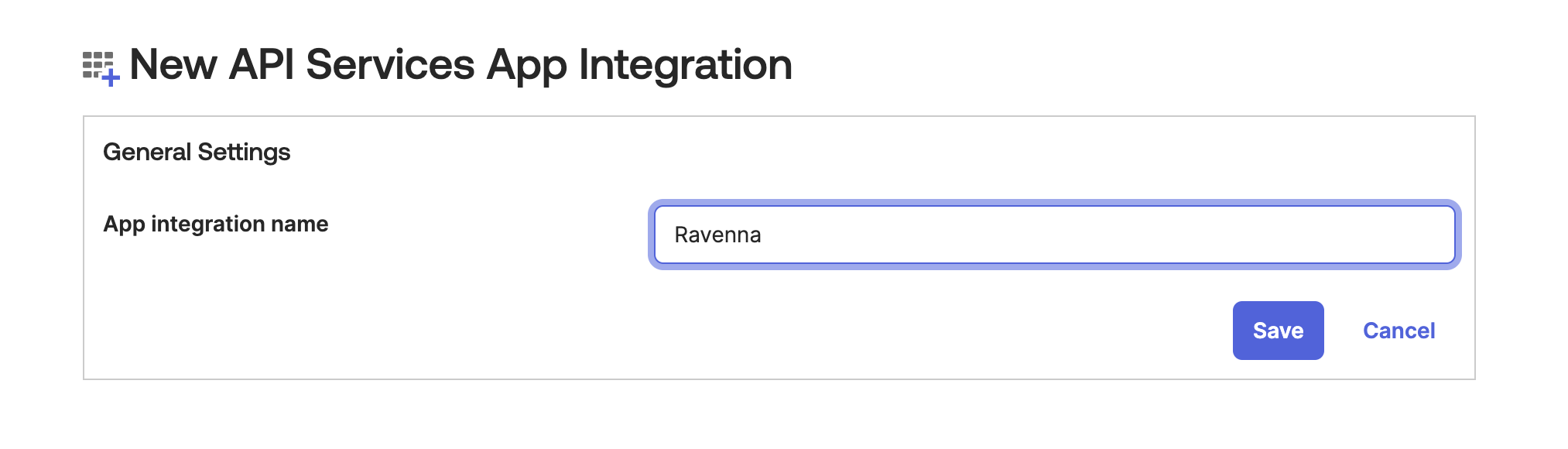
Configure Private Key Authentication
Configure the authentication method:
- Select Private Key/Public Key as the Client Authentication Method
- Click Add Key to generate a key pair
- Copy the Client ID for later use
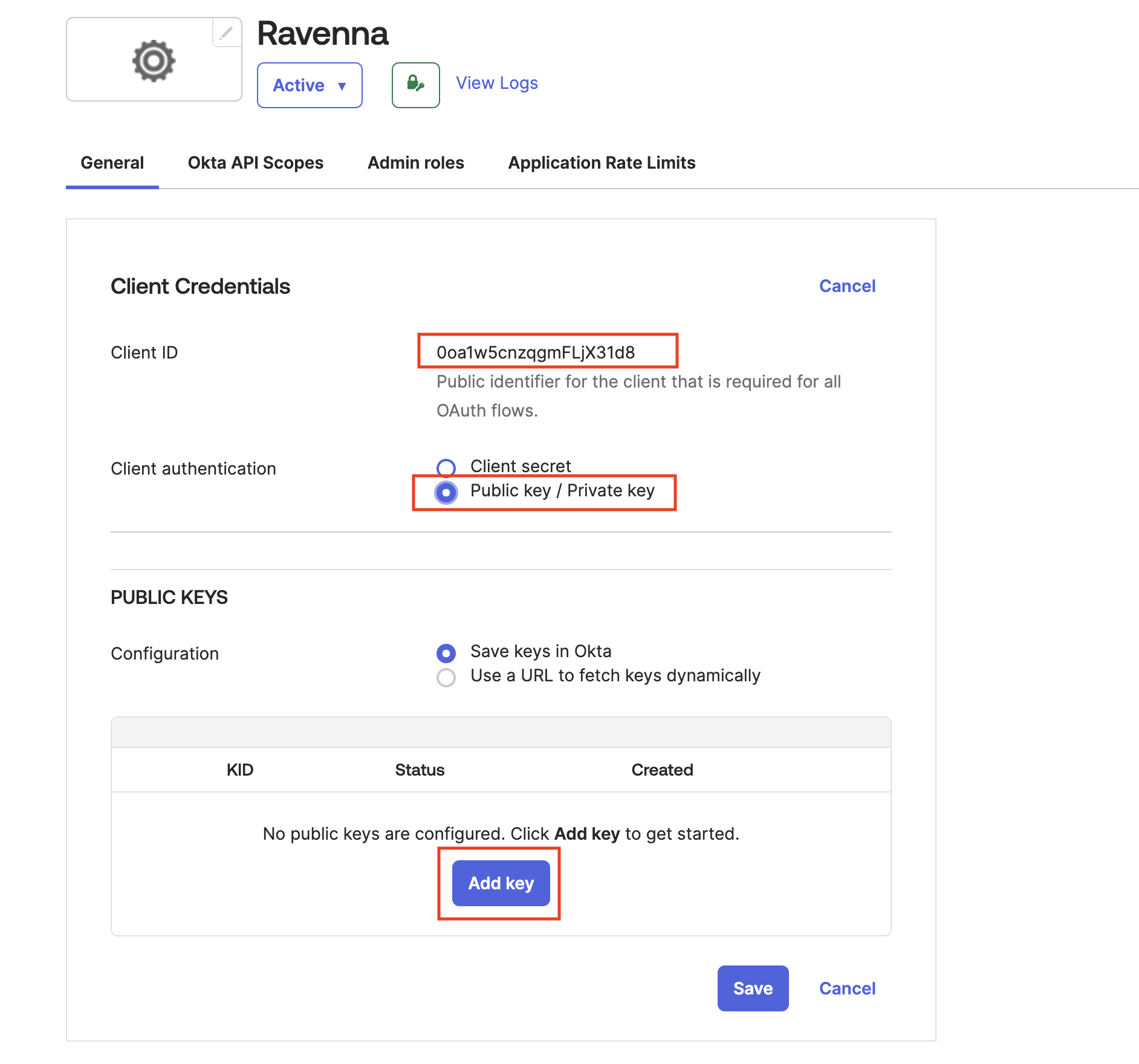
Grant Required Scopes
Add the following Okta API scopes to the integration:
okta.users.readokta.users.manageokta.groups.readokta.groups.manageokta.apps.readokta.apps.manage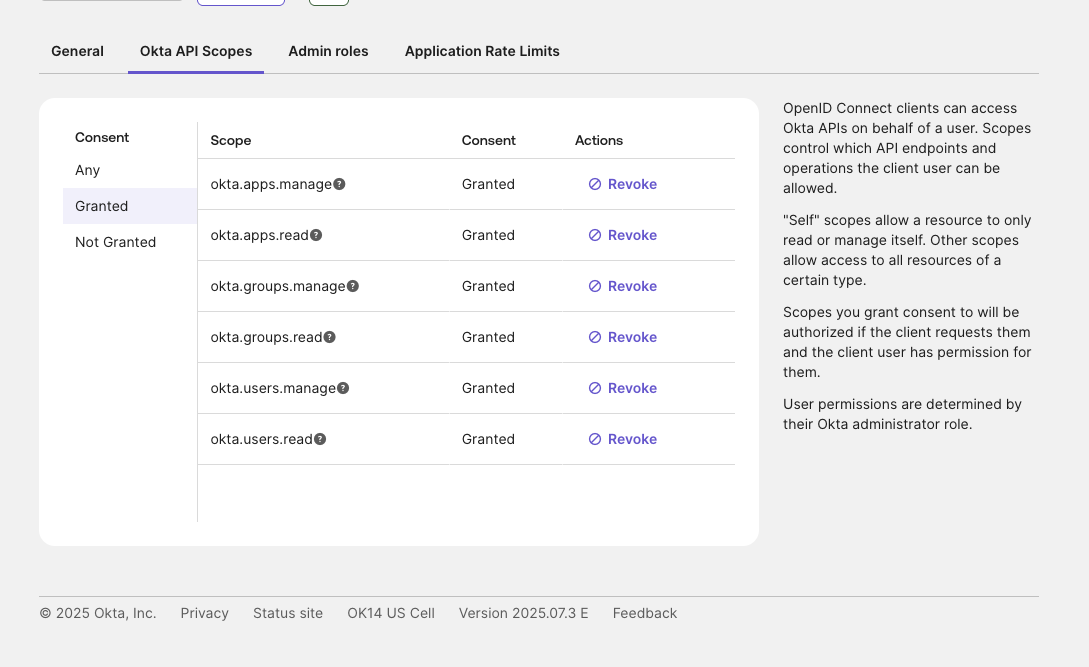
Add integration
Enter Integration Details
Provide the following information from your Okta setup:
- Okta Domain: Your Okta domain (e.g.,
https://your-org.okta.com) - Client ID: The Client ID from your Okta integration
- Private Key PEM: The Private Key PEM you saved earlier
- KID: The Key Identifier (KID) you saved earlier
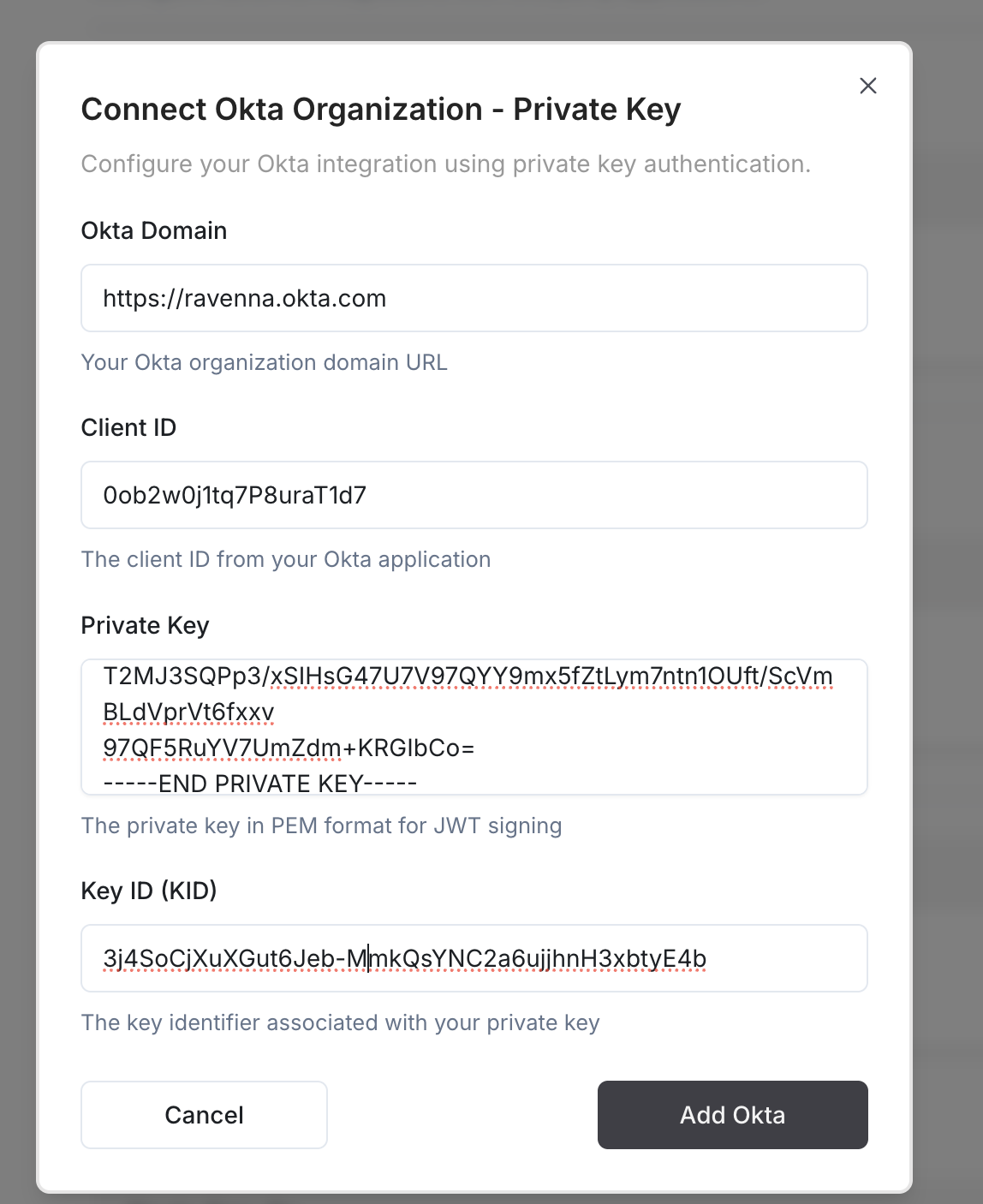
Troubleshooting
Invalid credentials error
Invalid credentials error
Cause: Private key or KID is incorrectSolution:
- Verify the Private Key PEM is copied correctly (including BEGIN/END markers)
- Ensure the KID matches the key in Okta
- Check that the key hasn’t been deleted in Okta
- Try generating a new key pair if needed
Insufficient permissions error
Insufficient permissions error
Cause: Missing required API scopes or admin rolesSolution:
- Verify all required scopes are granted in Okta
- Check that Application Administrator role is assigned
- Ensure Group Administrator role is assigned
- Review the integration’s admin role assignments
DPoP requirement error
DPoP requirement error
Cause: DPoP (Demonstrating Proof-of-Possession) is enabledSolution:
- Disable Require DPoP in the Okta integration settings
- Save the changes and retry the connection
Key validation failed
Key validation failed
Cause: Private key format is incorrectSolution:
- Ensure the key is in PEM format
- Verify the key includes the full BEGIN/END markers
- Check for any line breaks or formatting issues
- Generate a new key pair if the format is corrupted
Features
Once connected, you can use Okta actions in workflows:Okta Actions
Manage user group memberships, assign applications, and check group membership for access management