Setup
1
Select Confluence as your source
When adding documents to a knowledge folder, choose Confluence from the available sources.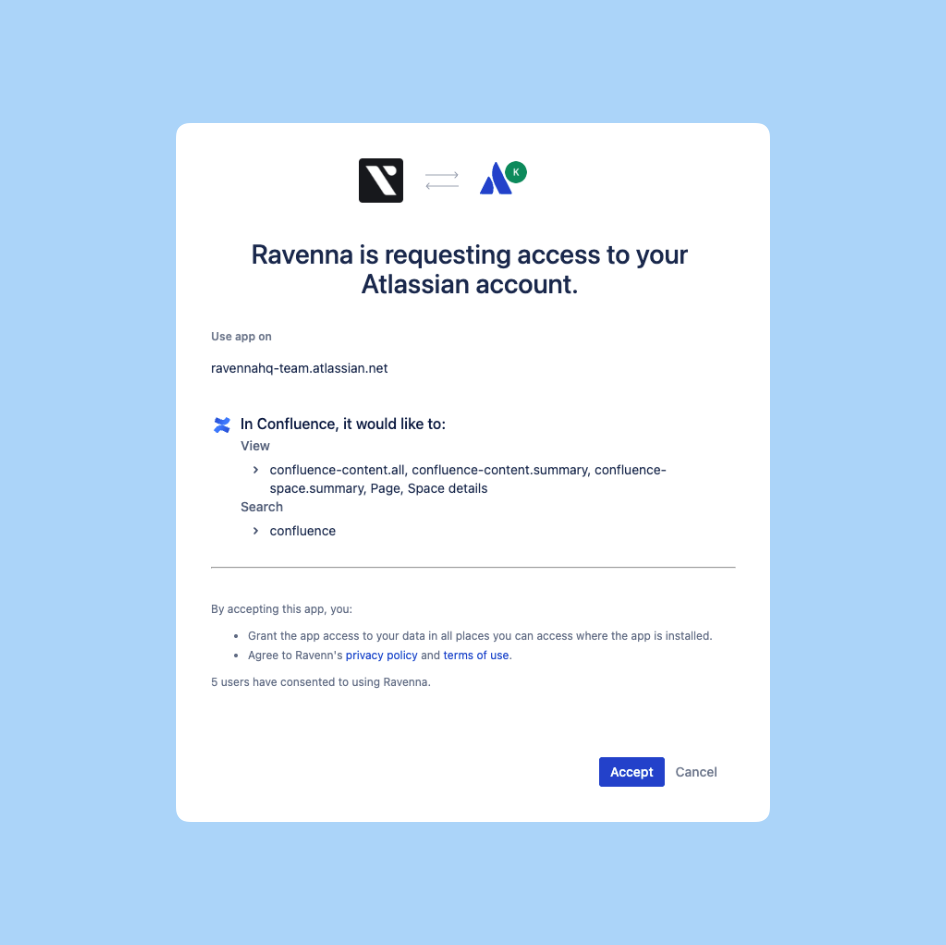
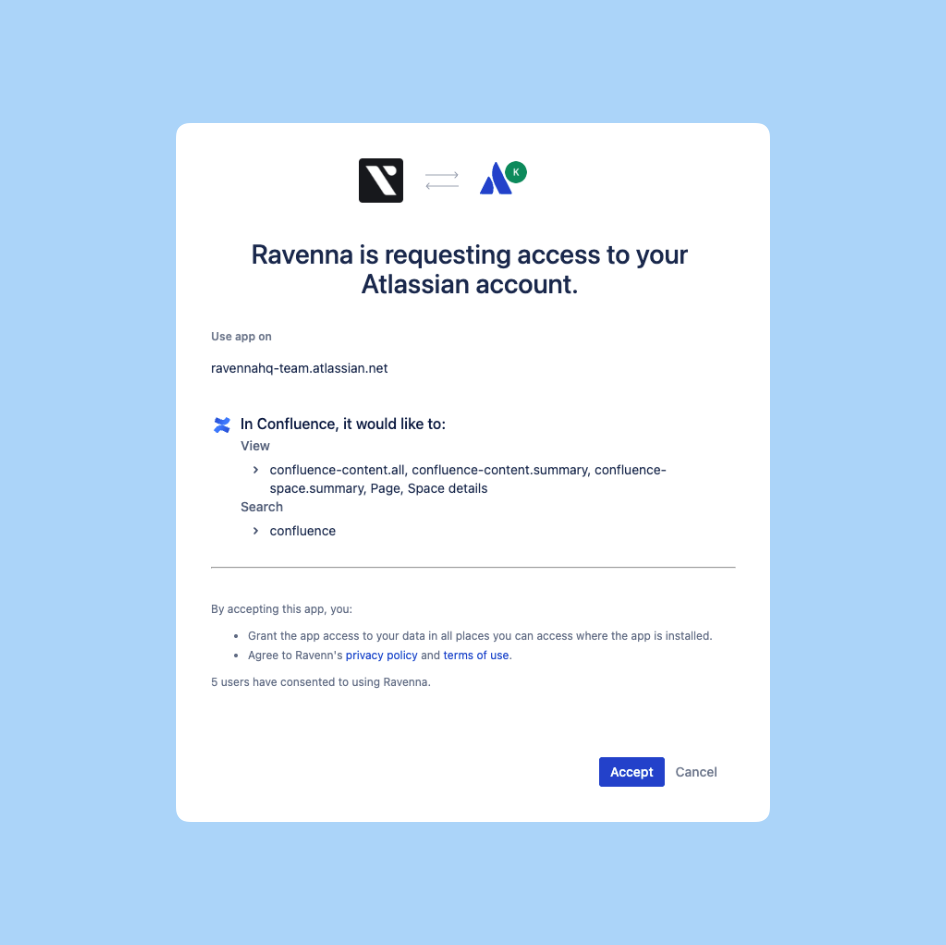
2
Authenticate with Confluence
Complete the OAuth flow to grant Ravenna access to your Confluence instance.
3
Provide space details
Enter your Confluence space information: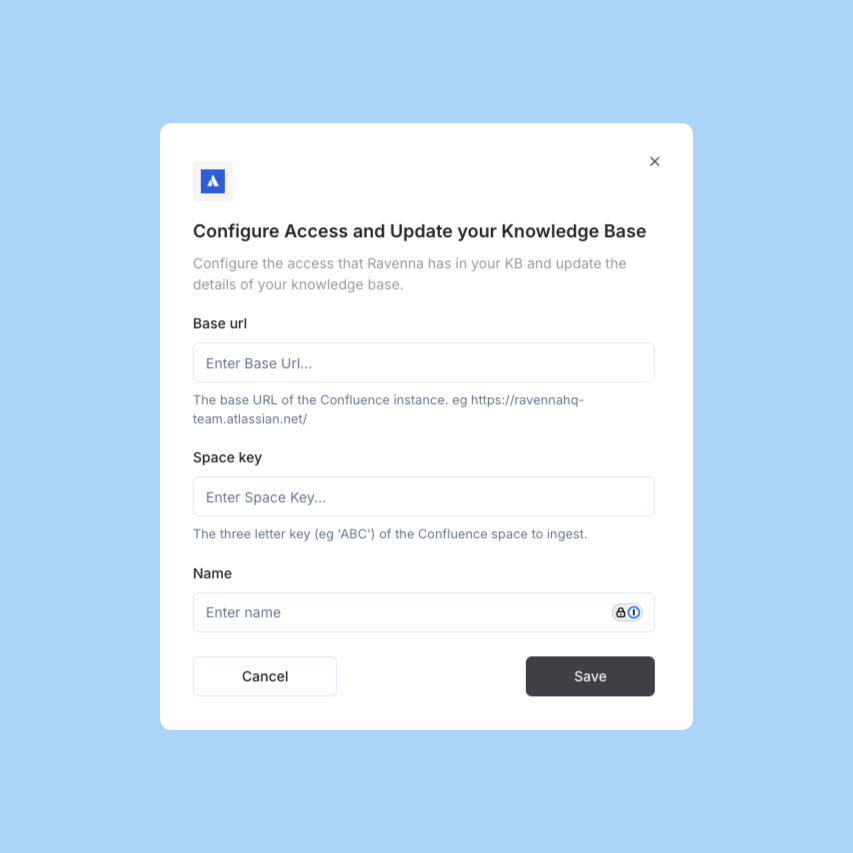
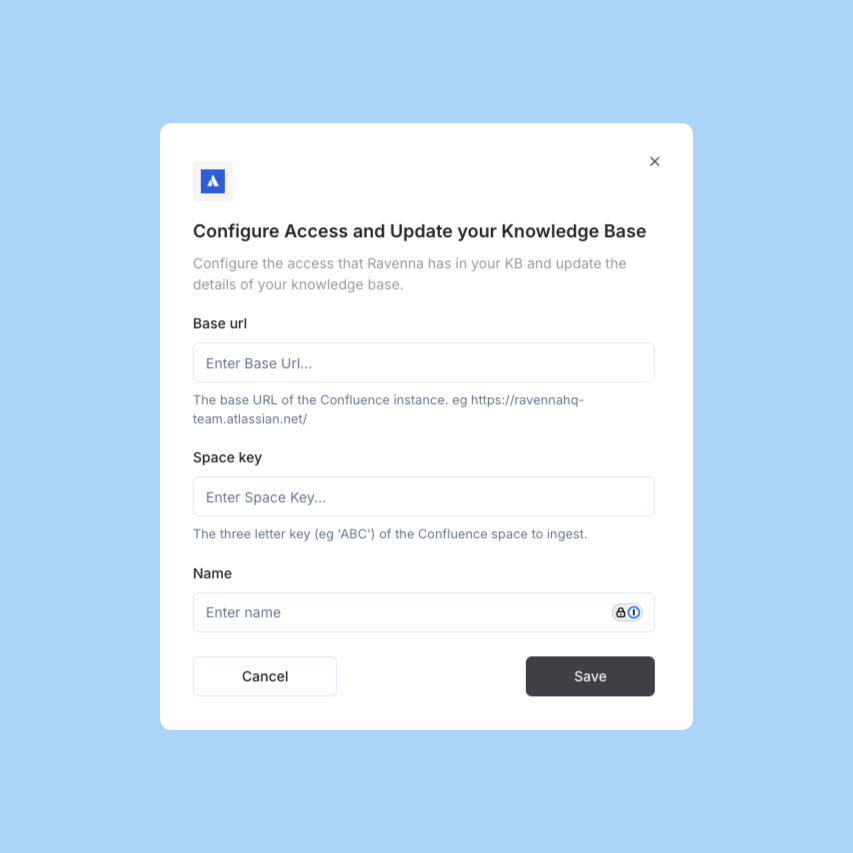
- Base URL: Your Confluence instance URL (e.g.,
https://ravennahq-team.atlassian.net) - Space Key: The unique identifier for your Confluence space (e.g.,
ABC)
4
Import content
Ravenna will import all pages from your specified space.
Finding your space key
Locate your space key
Locate your space key
Your space key is typically a short, uppercase identifier (usually 2-4 characters).To find it:
- Navigate to your Confluence space
- Look at the URL - the space key appears after
/wiki/spaces/ - Example: In
https://yourcompany.atlassian.net/wiki/spaces/ABC/overview, the space key isABC
Managing imported content
After import, you have full control over your Confluence content:- Remove unwanted pages from your knowledge folder
- Archive specific pages to exclude them from AI responses
- Ravenna automatically skips removed or archived pages during future syncs
Hierarchy preservation
Ravenna maintains the original page structure from your Confluence space:- Parent-child relationships between pages are preserved
- Page organization mirrors your Confluence space
- Nested pages are automatically imported
- Updates to page hierarchy in Confluence sync to Ravenna during auto-sync
Auto sync
When auto-sync is enabled, Ravenna keeps your Confluence content up-to-date:- New pages added to the space are automatically imported
- Page edits and updates sync to your knowledge base
- Deleted pages are removed from your knowledge base
- Page reorganization is reflected in Ravenna’s hierarchy

