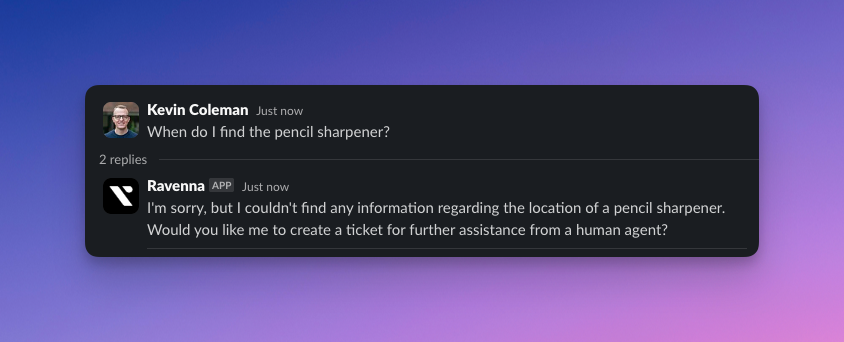Answers
Ravenna delivers AI powered answers directly where your internal customers are already working - in Slack.
Once you’ve imported your existing content, you can enable answers in any of your connected channels. Just navigate to your Queue’s settings page.
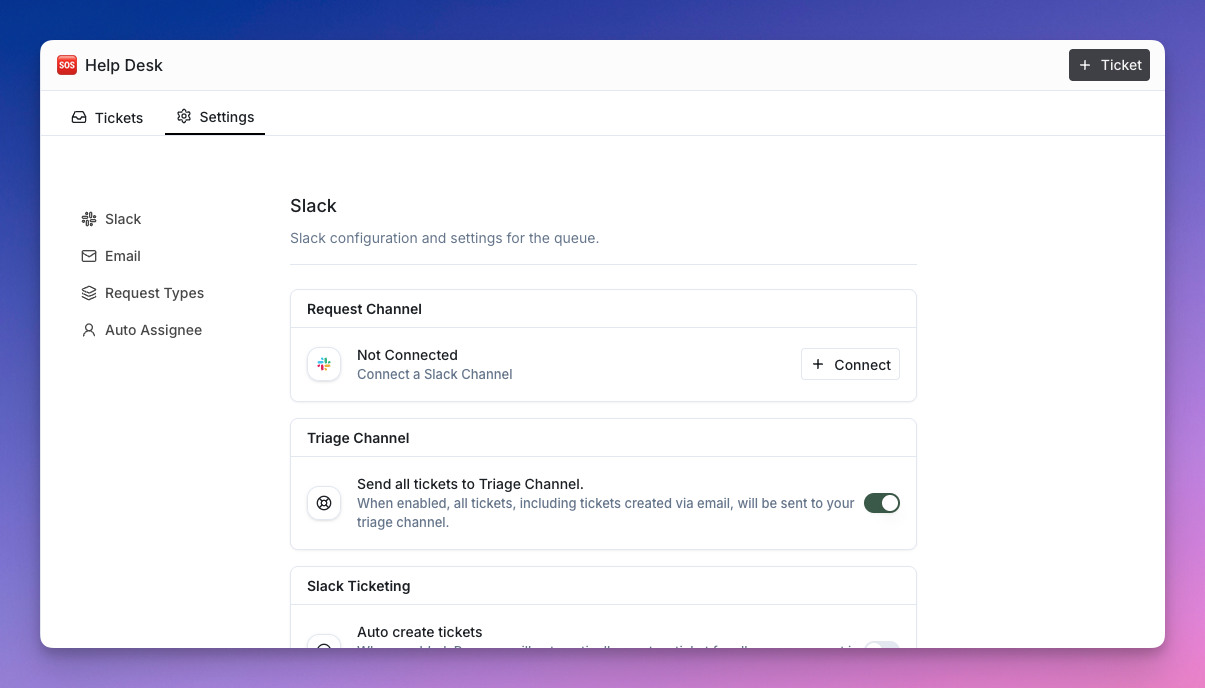 Scroll down to the AI Capbilities section and enable the “Automatically generate answers to requests” setting.
Scroll down to the AI Capbilities section and enable the “Automatically generate answers to requests” setting.
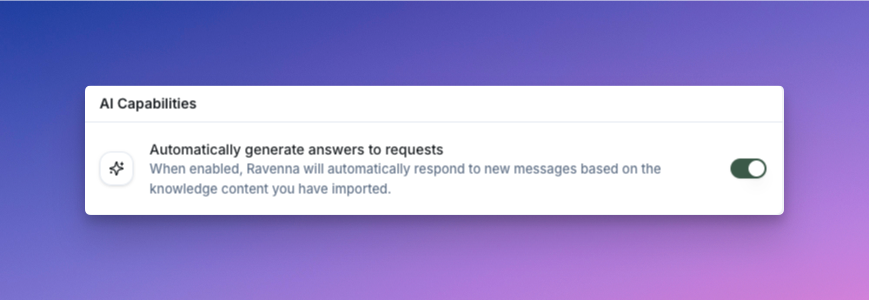 That’s it! You’re all set to start asking questions in Slack. You’ll receive a confirmation message in Slack letting you know that Ravenna is ready to help.
That’s it! You’re all set to start asking questions in Slack. You’ll receive a confirmation message in Slack letting you know that Ravenna is ready to help.
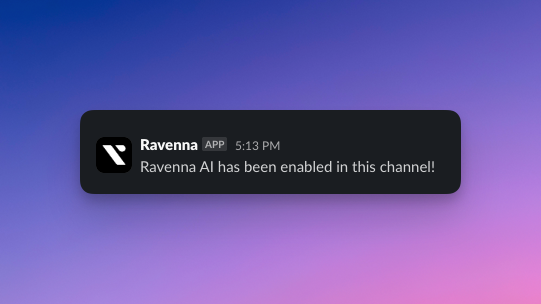
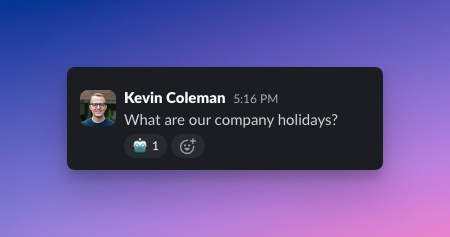 Ravenna sends answers into the thread for your message. This keeps the main channel clean and uncluttered.
Ravenna sends answers into the thread for your message. This keeps the main channel clean and uncluttered.
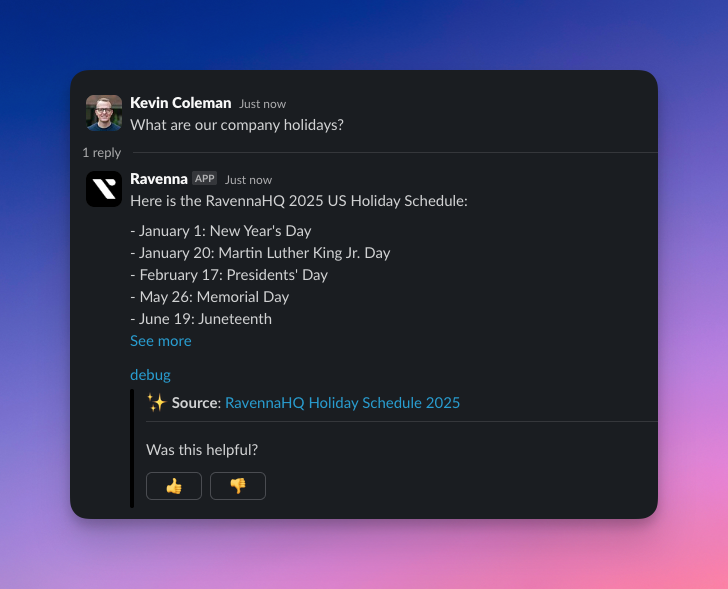
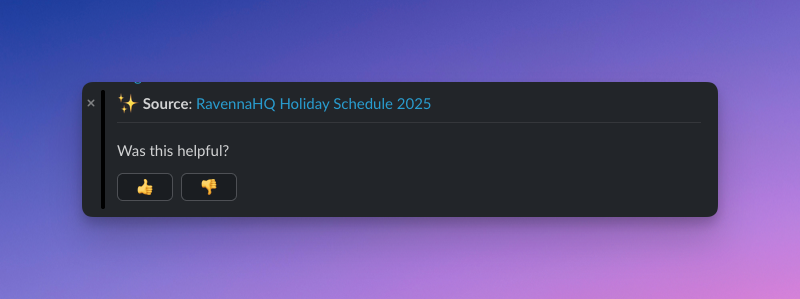 The source link shows users exactly where Ravenna found the information, so anyone can dive deeper if needed.
The feedback buttons let users tell us how we’re doing. When users click 👍, Ravenna will ask if they need additional help.
When they click 👎, Ravenna will prompt the user to create a ticket by sending a Create Ticket button. Alternatively, if you would like Ravenna to auto create a ticket when 👎 button is clicked, you can configure via the following Queue setting.
The source link shows users exactly where Ravenna found the information, so anyone can dive deeper if needed.
The feedback buttons let users tell us how we’re doing. When users click 👍, Ravenna will ask if they need additional help.
When they click 👎, Ravenna will prompt the user to create a ticket by sending a Create Ticket button. Alternatively, if you would like Ravenna to auto create a ticket when 👎 button is clicked, you can configure via the following Queue setting.
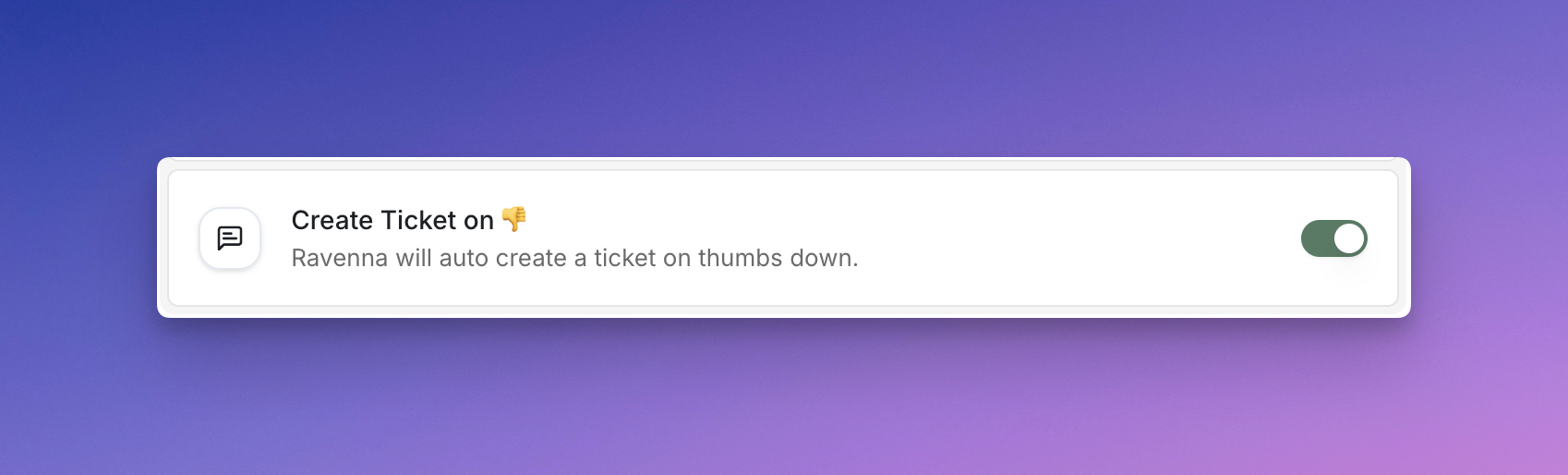 When enabled, Ravenna will create the ticket and notify the user in the thread.
When enabled, Ravenna will create the ticket and notify the user in the thread.
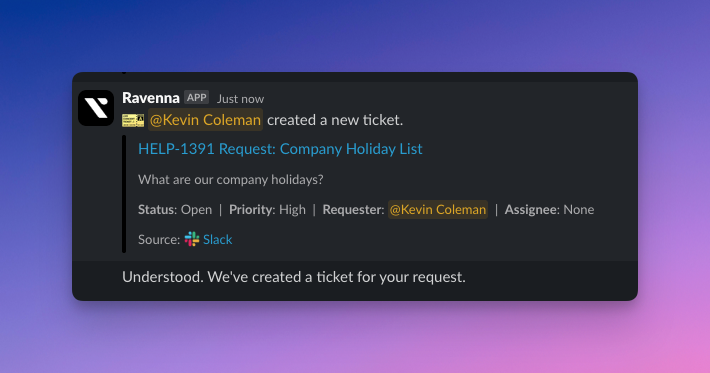 Both interactions are captured in Ravenna’s reporting, giving your agents valuable insights into the accuracy and effectiveness of Ravenna AI.
Both interactions are captured in Ravenna’s reporting, giving your agents valuable insights into the accuracy and effectiveness of Ravenna AI.
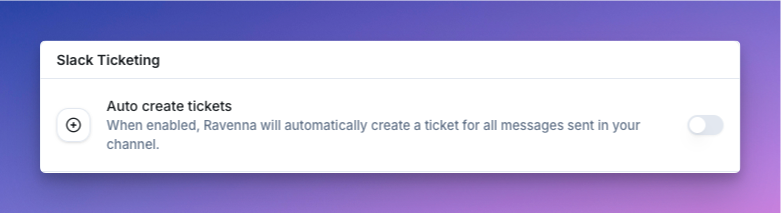 When auto-create is turned off, Ravenna will politely ask the user if they’d like to create a ticket if the agent is unable to answer their question. It’s like having a helpful assistant who knows when to call in reinforcements.
When auto-create is turned off, Ravenna will politely ask the user if they’d like to create a ticket if the agent is unable to answer their question. It’s like having a helpful assistant who knows when to call in reinforcements.
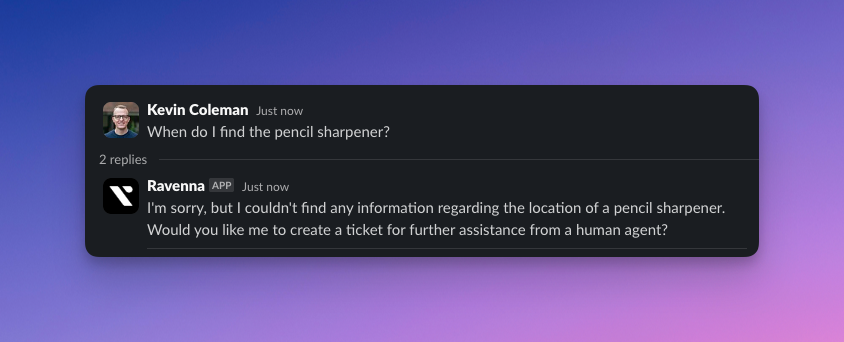
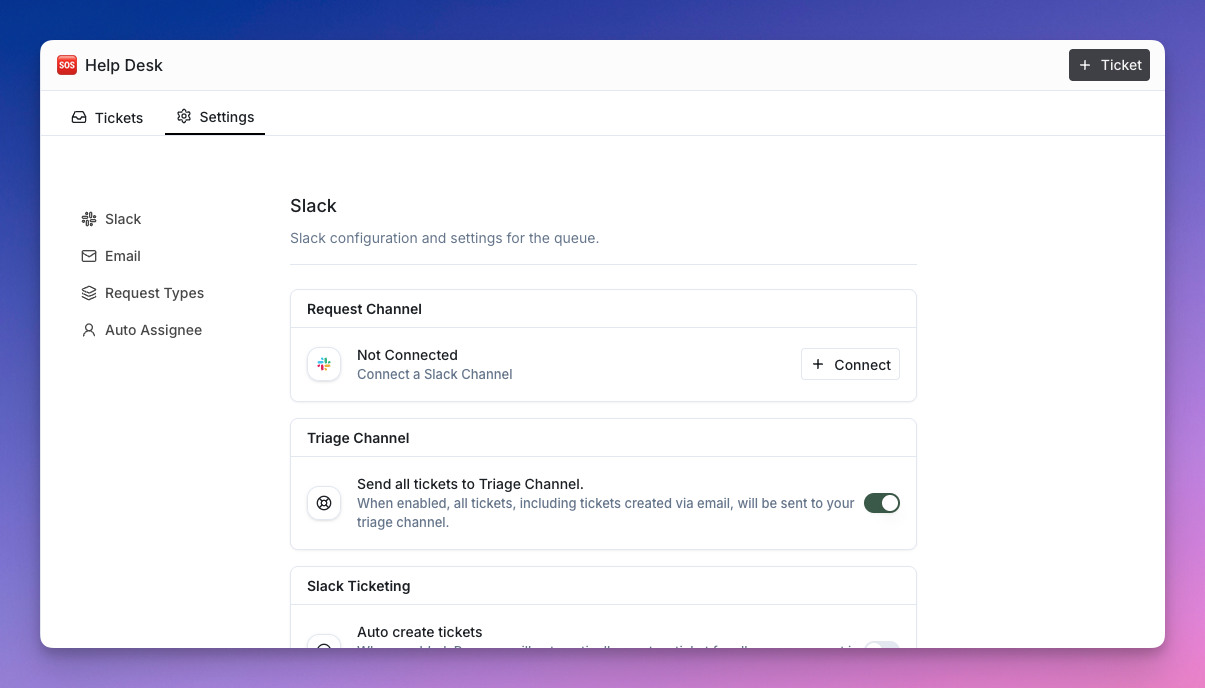 Scroll down to the AI Capbilities section and enable the “Automatically generate answers to requests” setting.
Scroll down to the AI Capbilities section and enable the “Automatically generate answers to requests” setting.
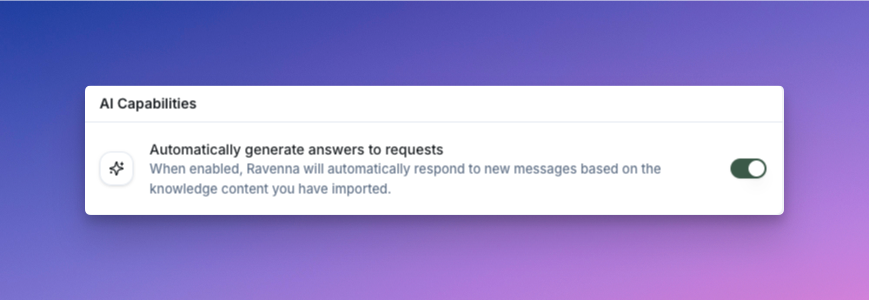 That’s it! You’re all set to start asking questions in Slack. You’ll receive a confirmation message in Slack letting you know that Ravenna is ready to help.
That’s it! You’re all set to start asking questions in Slack. You’ll receive a confirmation message in Slack letting you know that Ravenna is ready to help.
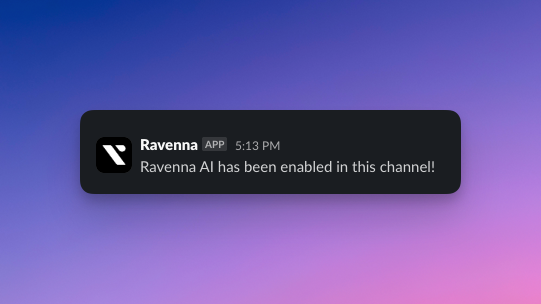
Slack Answers
Once Ravenna AI is enabled, send a message into your channel and watch the magic happen! To let your customers know that Ravenna is working its digital brain, we add a 🤖 emoji to each message. We remove it once we’ve generated a response - kind of like a “thinking” indicator, but way cuter.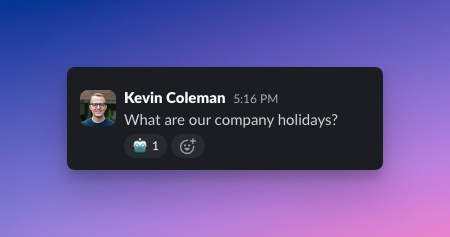 Ravenna sends answers into the thread for your message. This keeps the main channel clean and uncluttered.
Ravenna sends answers into the thread for your message. This keeps the main channel clean and uncluttered.
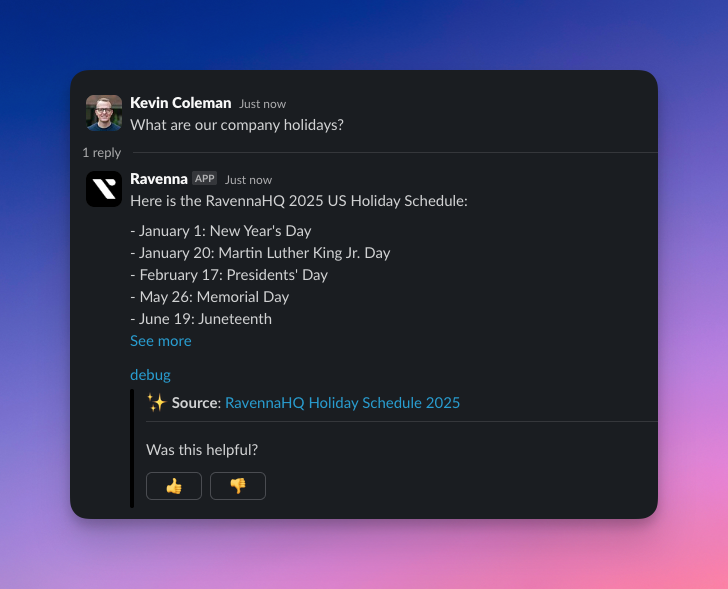
Answer Actions
All answers from Ravenna come with a source document link and user feedback buttons.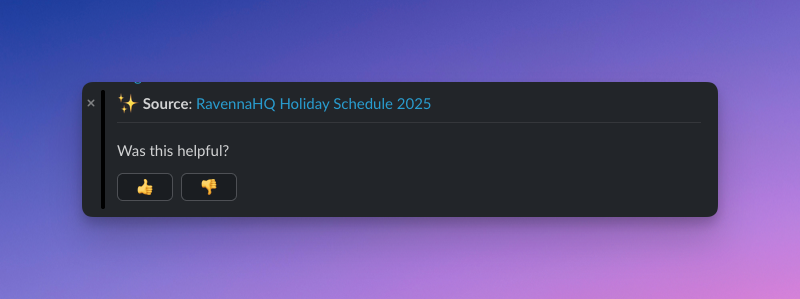 The source link shows users exactly where Ravenna found the information, so anyone can dive deeper if needed.
The feedback buttons let users tell us how we’re doing. When users click 👍, Ravenna will ask if they need additional help.
When they click 👎, Ravenna will prompt the user to create a ticket by sending a Create Ticket button. Alternatively, if you would like Ravenna to auto create a ticket when 👎 button is clicked, you can configure via the following Queue setting.
The source link shows users exactly where Ravenna found the information, so anyone can dive deeper if needed.
The feedback buttons let users tell us how we’re doing. When users click 👍, Ravenna will ask if they need additional help.
When they click 👎, Ravenna will prompt the user to create a ticket by sending a Create Ticket button. Alternatively, if you would like Ravenna to auto create a ticket when 👎 button is clicked, you can configure via the following Queue setting.
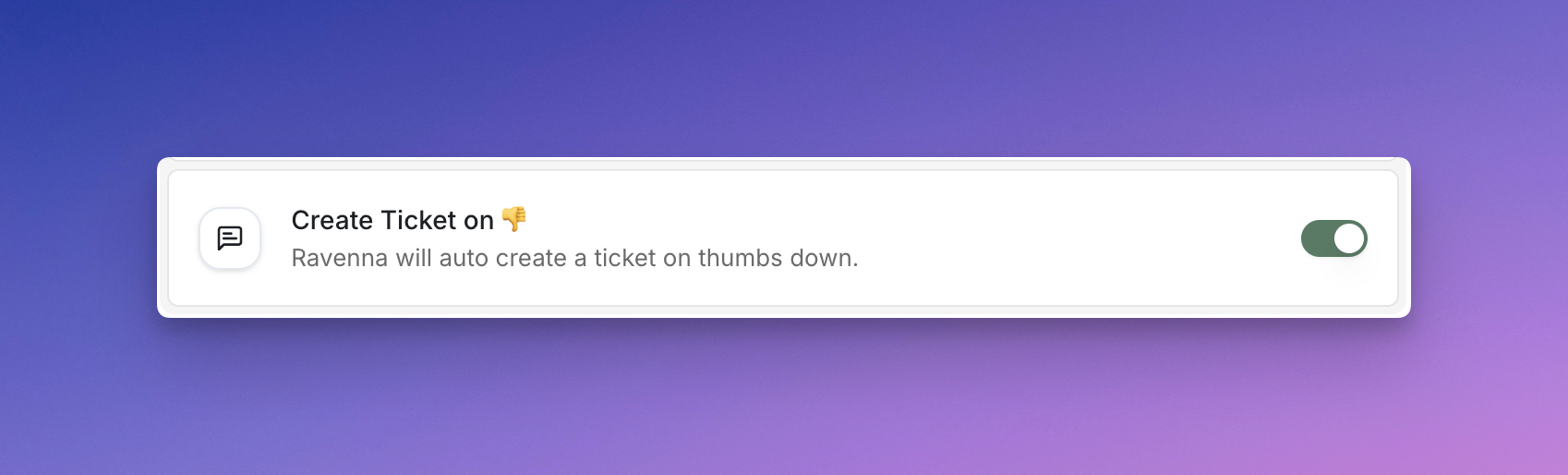 When enabled, Ravenna will create the ticket and notify the user in the thread.
When enabled, Ravenna will create the ticket and notify the user in the thread.
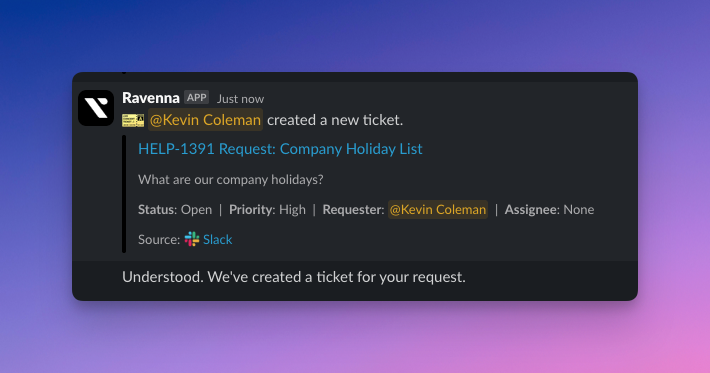 Both interactions are captured in Ravenna’s reporting, giving your agents valuable insights into the accuracy and effectiveness of Ravenna AI.
Both interactions are captured in Ravenna’s reporting, giving your agents valuable insights into the accuracy and effectiveness of Ravenna AI.
Automated Ticket Creation
In scenarios where Ravenna can’t answer a question (yes, even AI has its limits!), you can optionally have Ravenna auto-create tickets.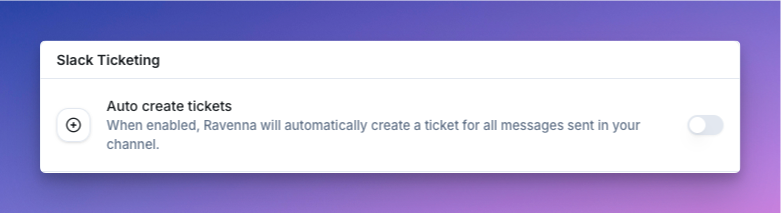 When auto-create is turned off, Ravenna will politely ask the user if they’d like to create a ticket if the agent is unable to answer their question. It’s like having a helpful assistant who knows when to call in reinforcements.
When auto-create is turned off, Ravenna will politely ask the user if they’d like to create a ticket if the agent is unable to answer their question. It’s like having a helpful assistant who knows when to call in reinforcements.