Ravenna AI
Summaries
Quickly get up to speed on any ticket using Ravenna’s AI-powered summary feature.
This feature analyzes the entire ticket discussion and provides a concise overview of key points, decisions, and action items.
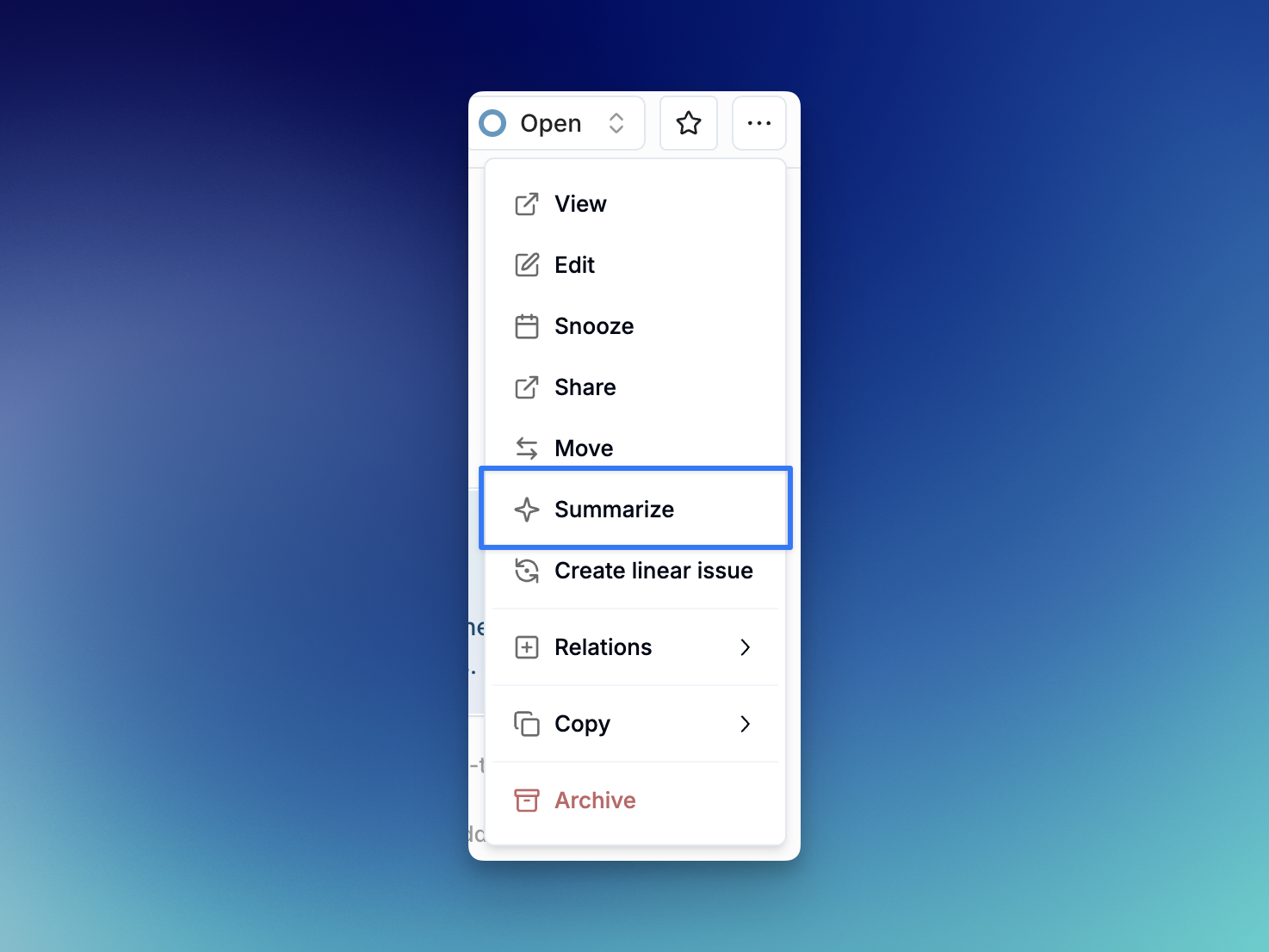
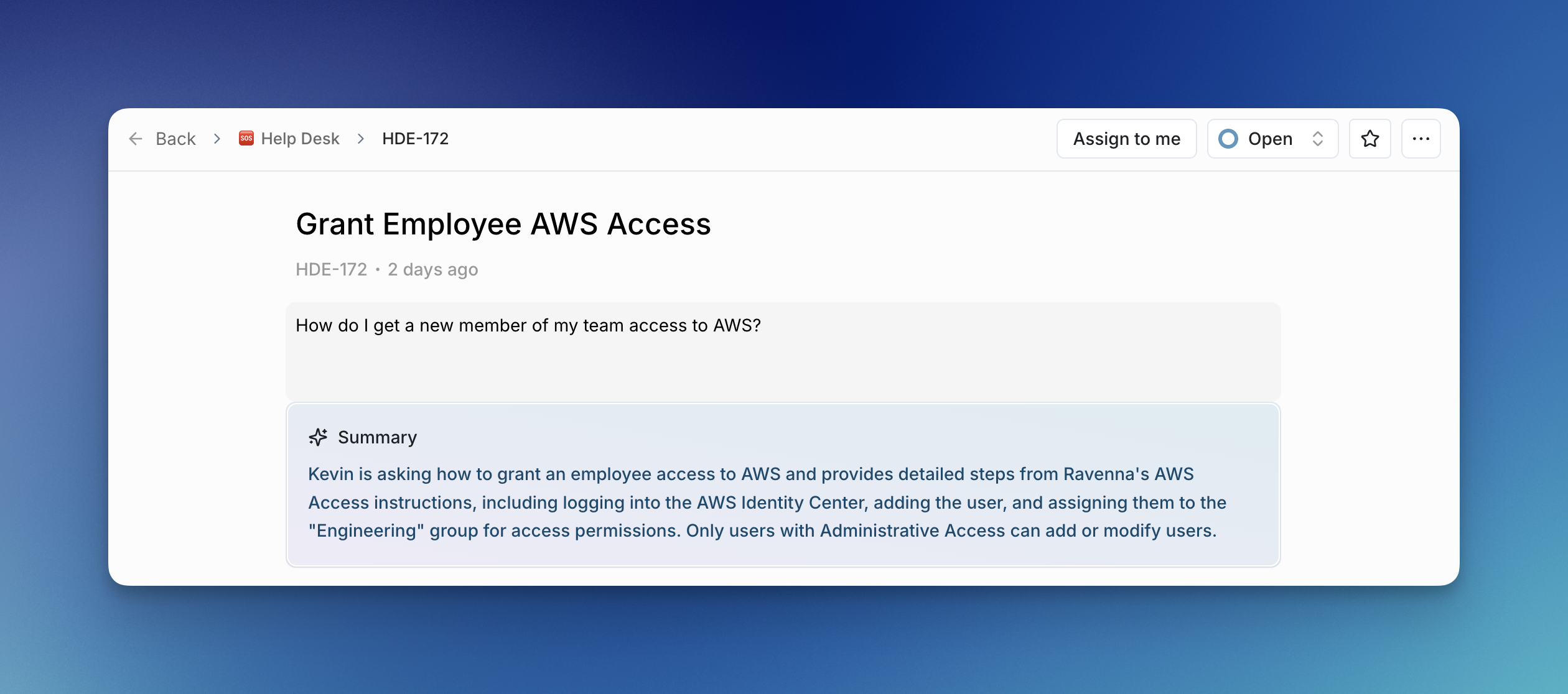 The summary helps you quickly understand the ticket’s context without having to read through the entire conversation history.
The summary helps you quickly understand the ticket’s context without having to read through the entire conversation history.
How to Access
- Navigate to the Ticket Detail screen
- Click the menu button in the top-right corner
- Select “Summary” from the dropdown menu
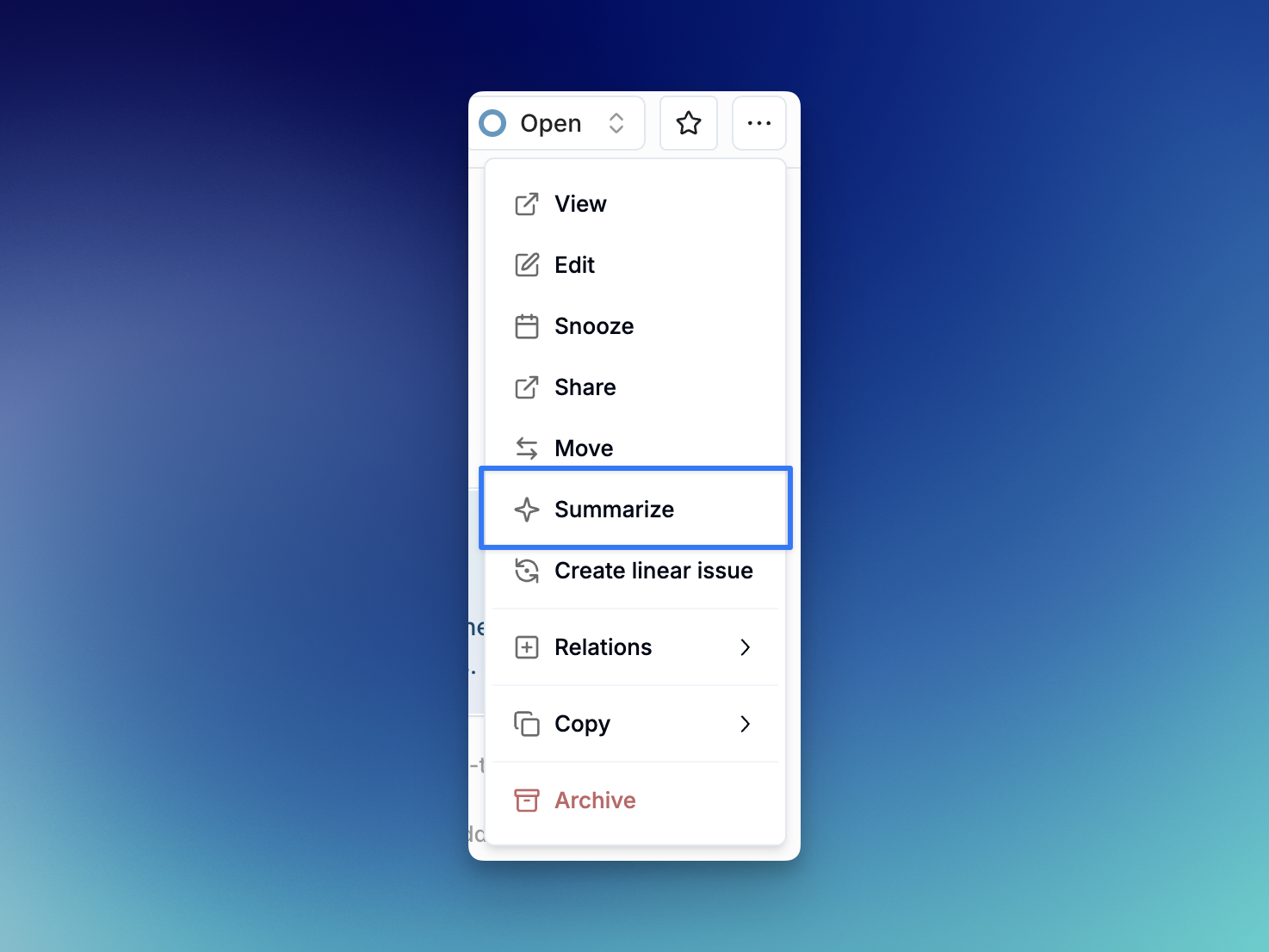
What to Expect
Once selected, Ravenna’s AI will:- Analyze the entire ticket conversation
- Identify key discussion points
- Highlight important decisions
- Note any action items
- Generate a clear, concise summary
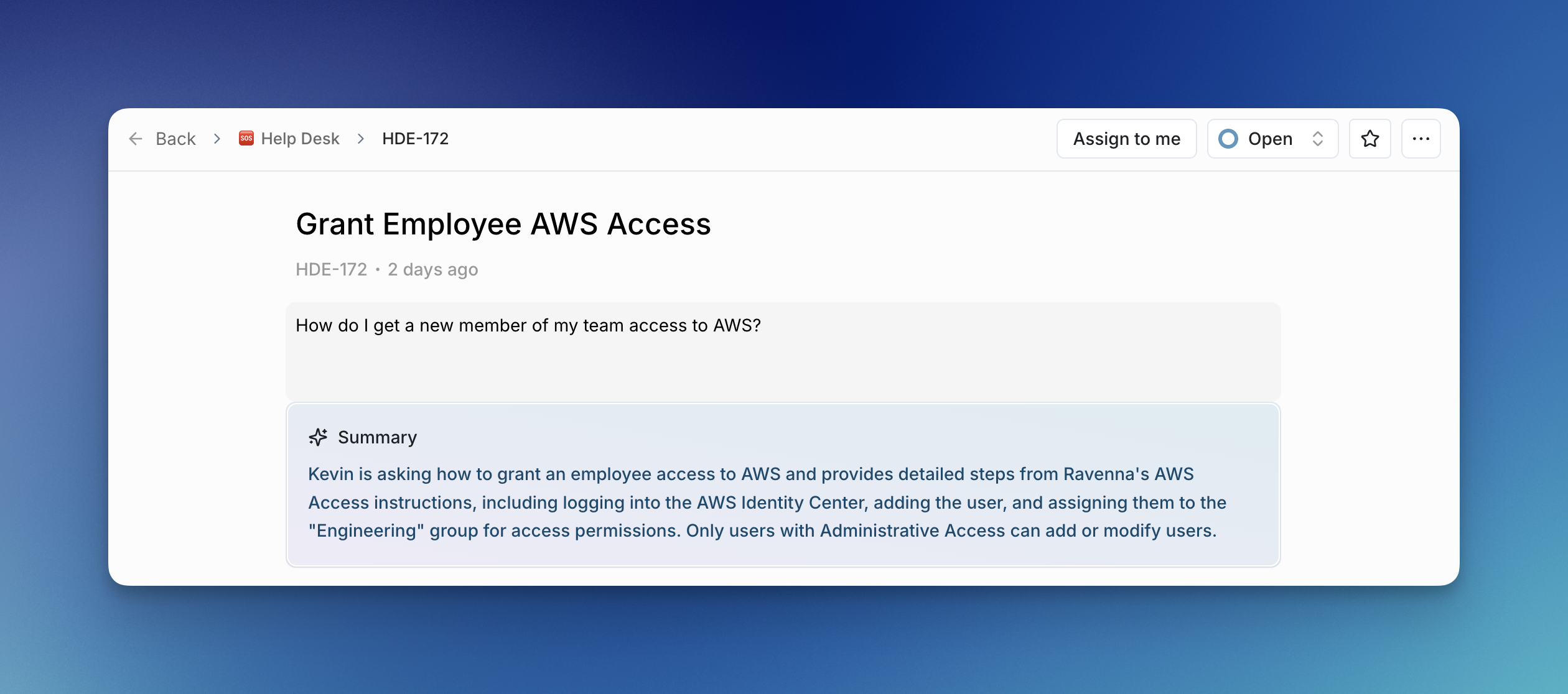 The summary helps you quickly understand the ticket’s context without having to read through the entire conversation history.
The summary helps you quickly understand the ticket’s context without having to read through the entire conversation history.
