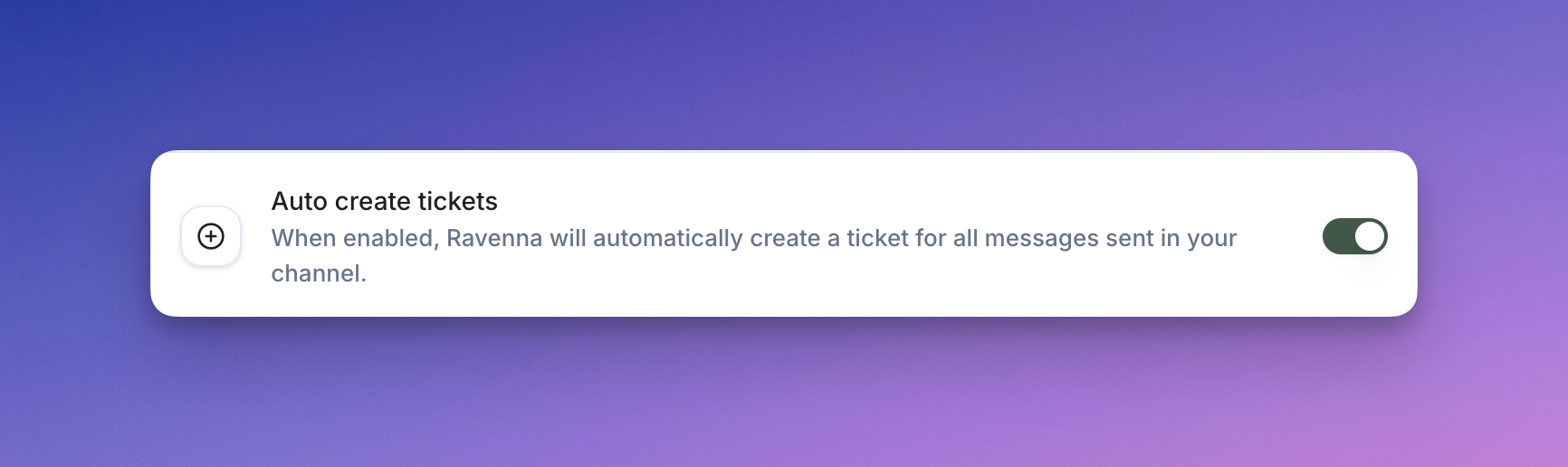Slack Ticketing
Tickets
Ravenna offers multiple ways to create tickets directly from Slack, making it easy for both your team and customers to get support.
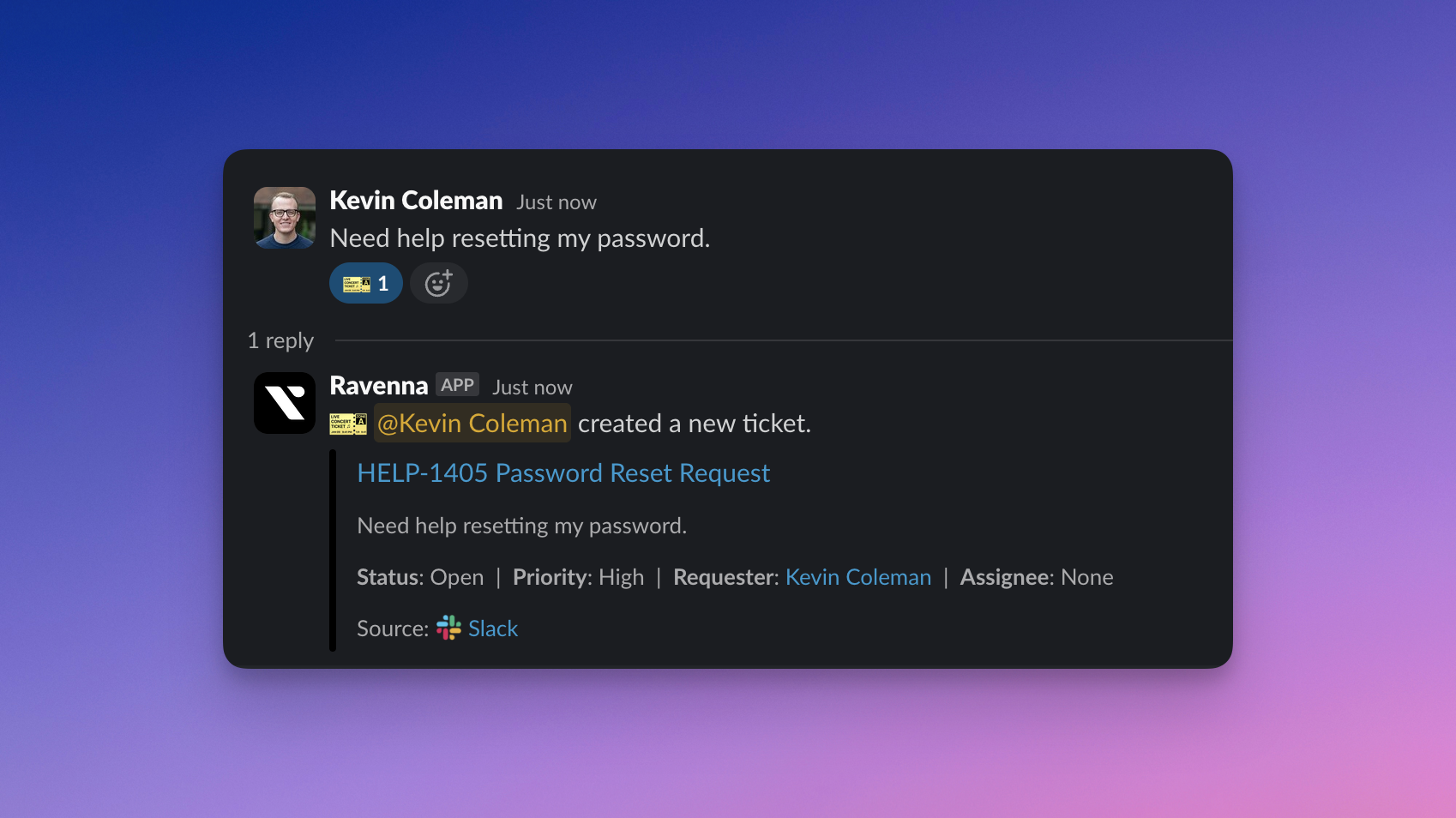
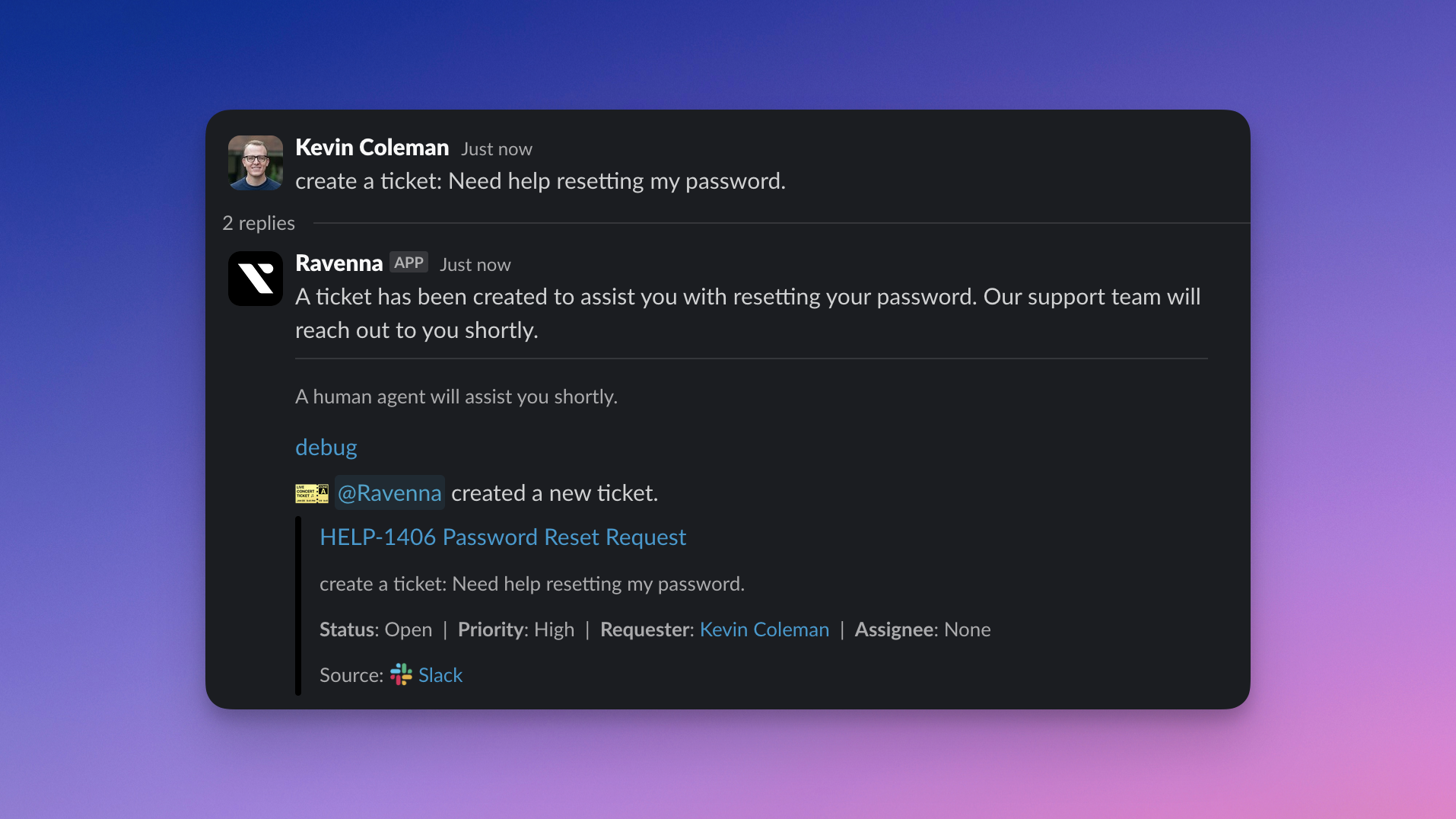 If Ravenna AI cannot answer a question, it will prompt you to create a ticket. You can then click the button to proceed with ticket creation.
If Ravenna AI cannot answer a question, it will prompt you to create a ticket. You can then click the button to proceed with ticket creation.
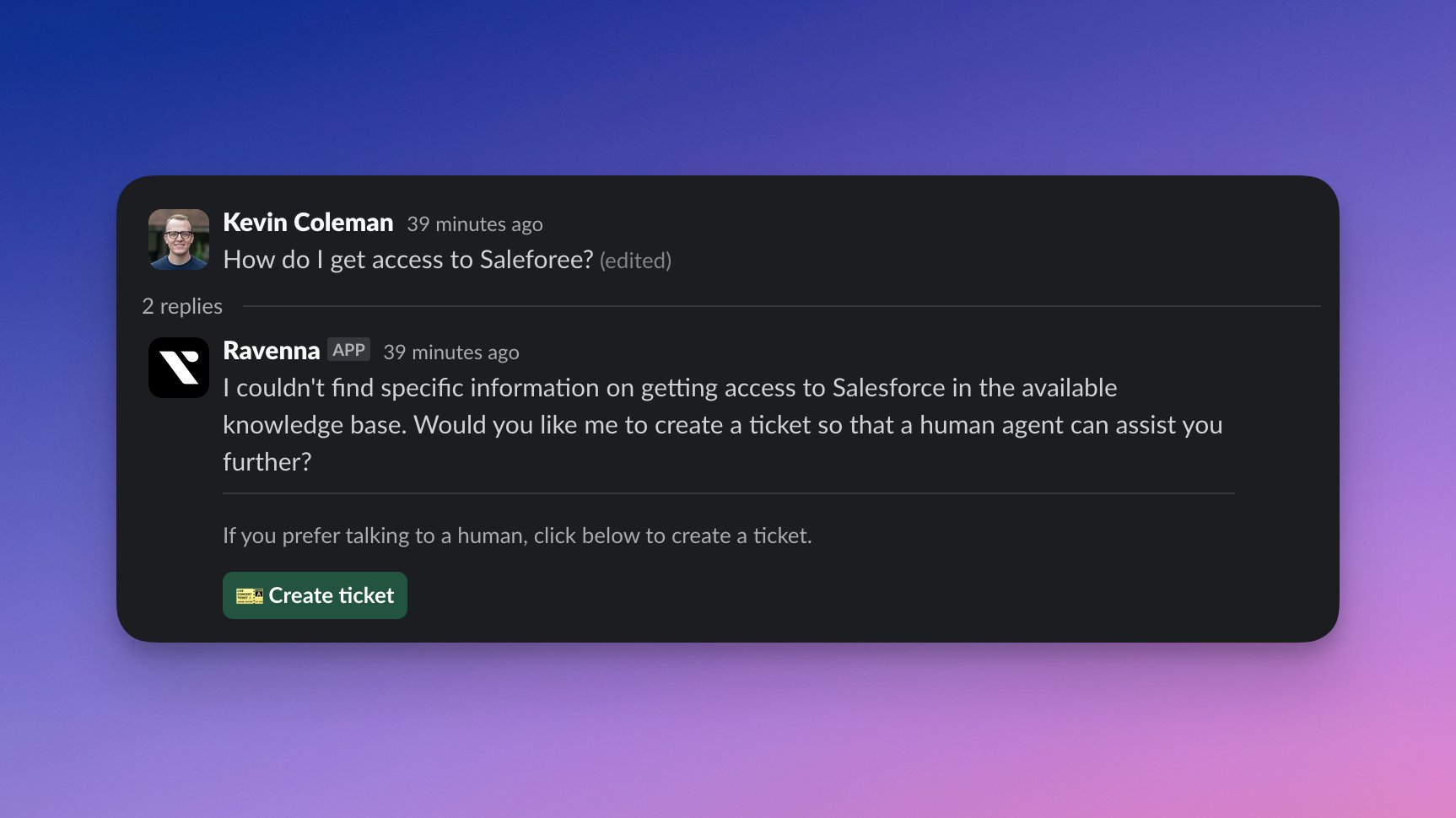
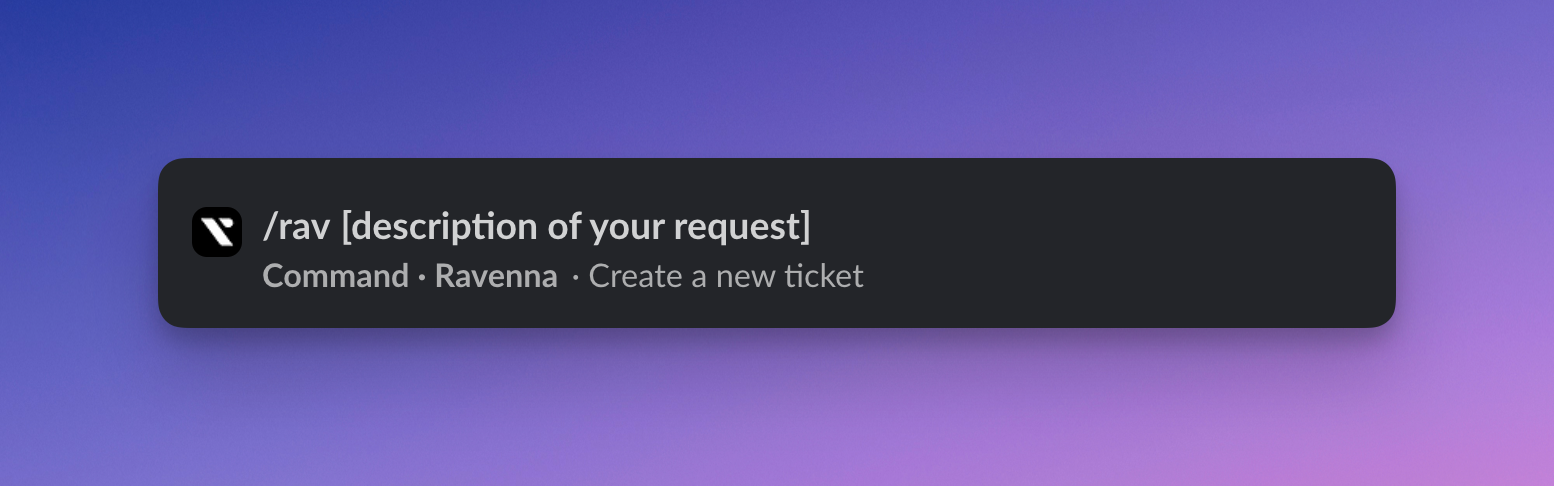
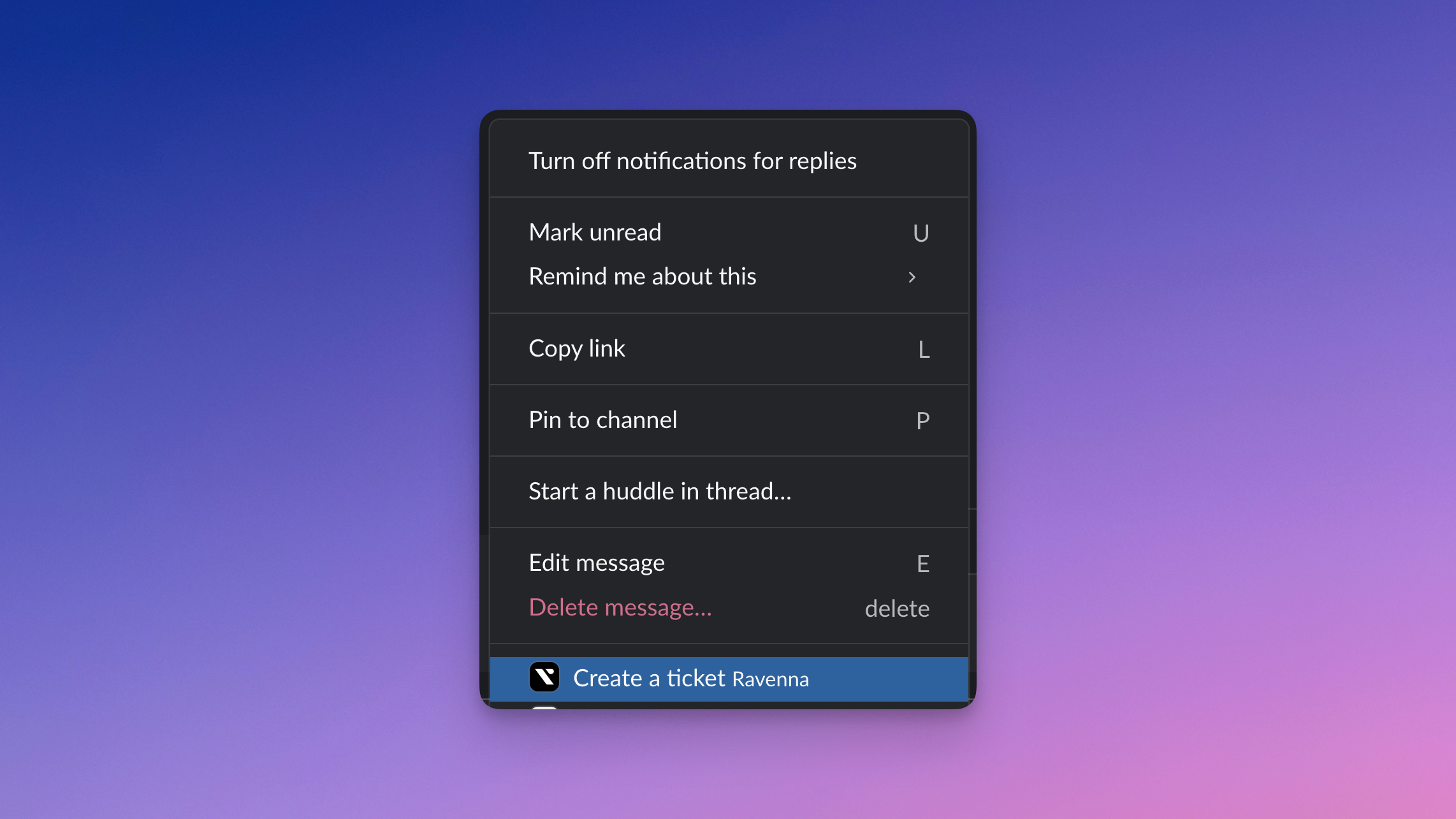
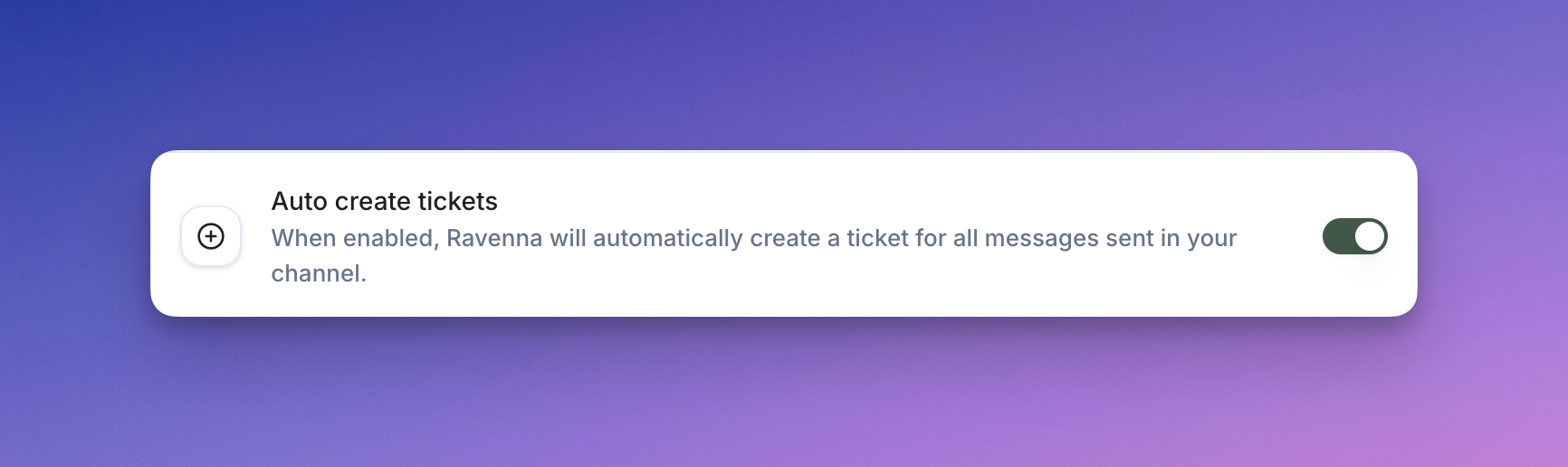
Ticket Emoji
The simplest way to create a ticket is by adding the 🎫 emoji to any message in a connected Slack channel. When you add the 🎫 emoji, Ravenna automatically creates a ticket from that message. Note - Ravenna supports a one ticket per Slack thread model. So if you apply the ticket emoji to multiple messages in the same thread, only one ticket will be created for that thread.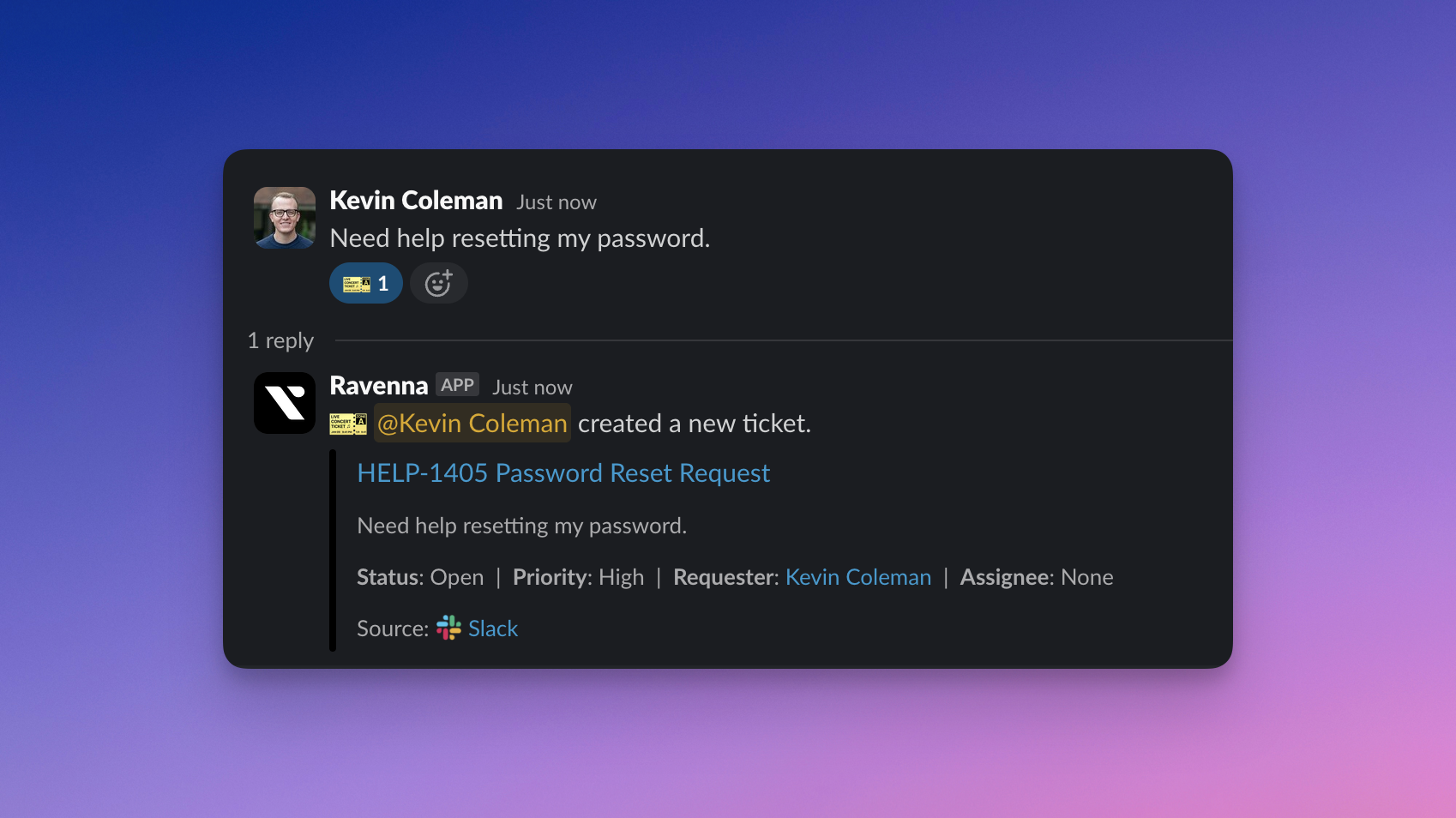
AI Ticket Creation
When Ravenna AI is enabled in your channel, you can create tickets through natural conversation. Type “Create a ticket: [your message]” and Ravenna AI will automatically create a ticket for you.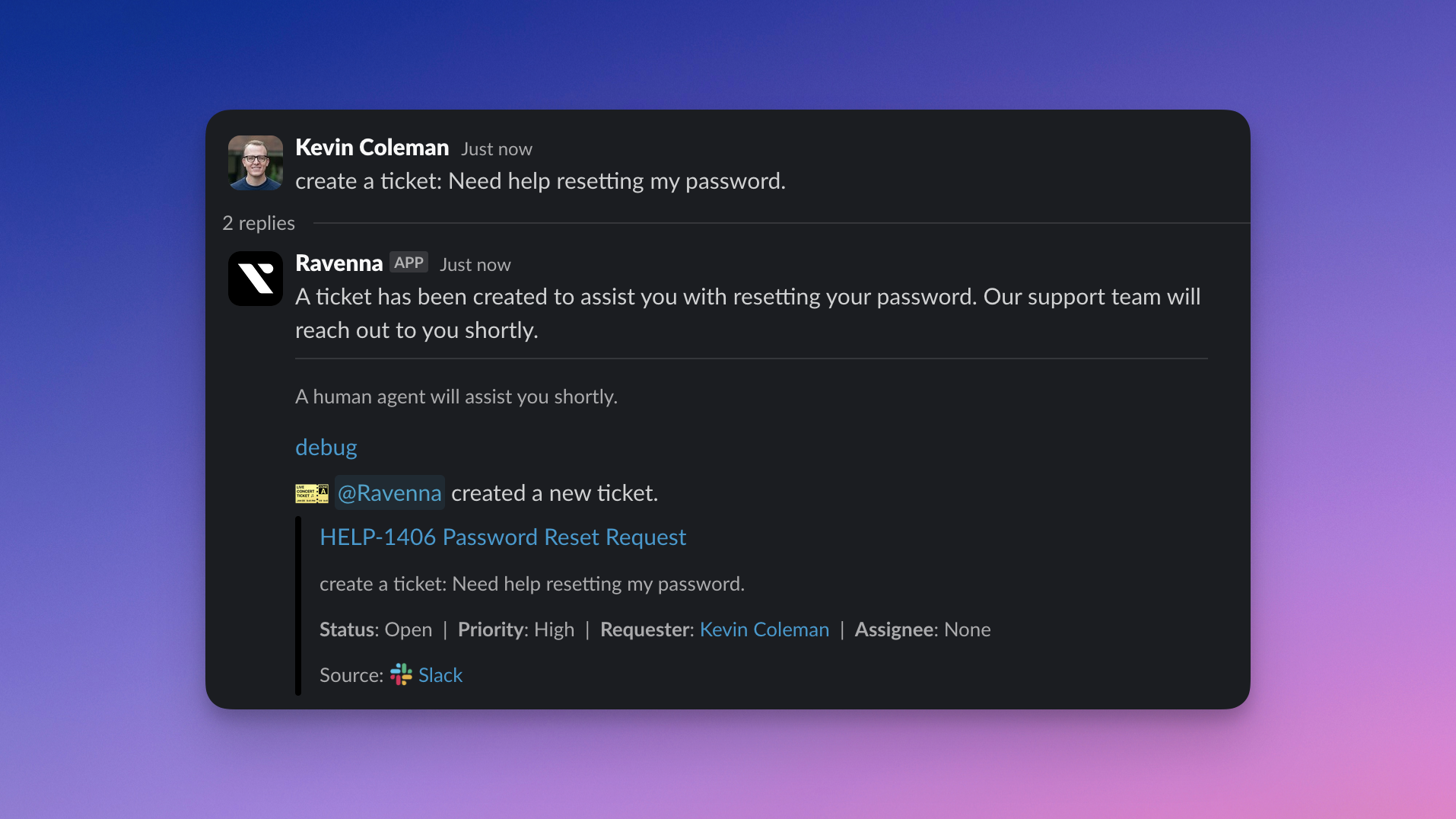 If Ravenna AI cannot answer a question, it will prompt you to create a ticket. You can then click the button to proceed with ticket creation.
If Ravenna AI cannot answer a question, it will prompt you to create a ticket. You can then click the button to proceed with ticket creation.
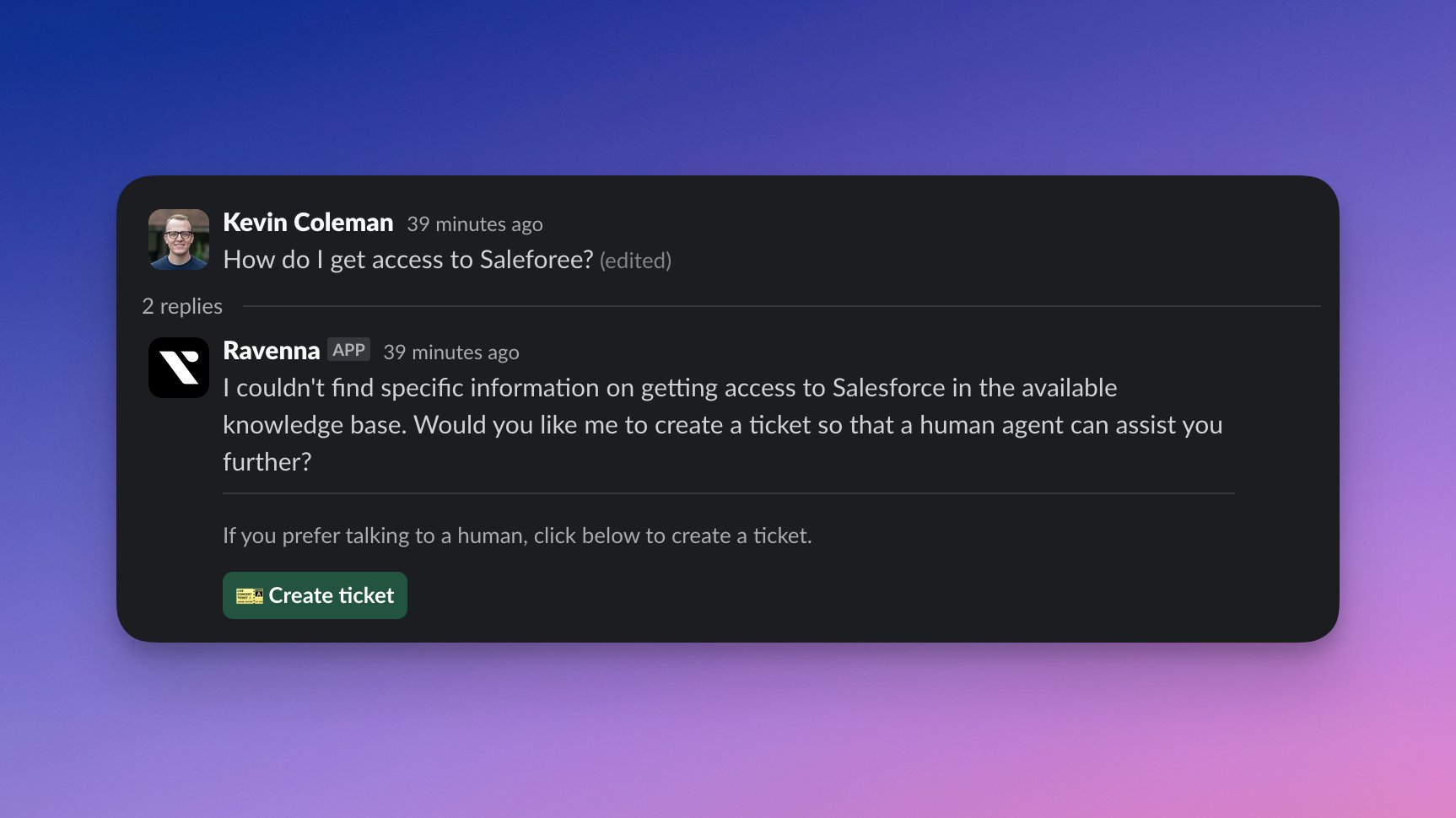
Slash Command
Create tickets quickly using the Ravenna slash command:/rav. Type /rav in any Slack channel to start the guided ticket creation flow.
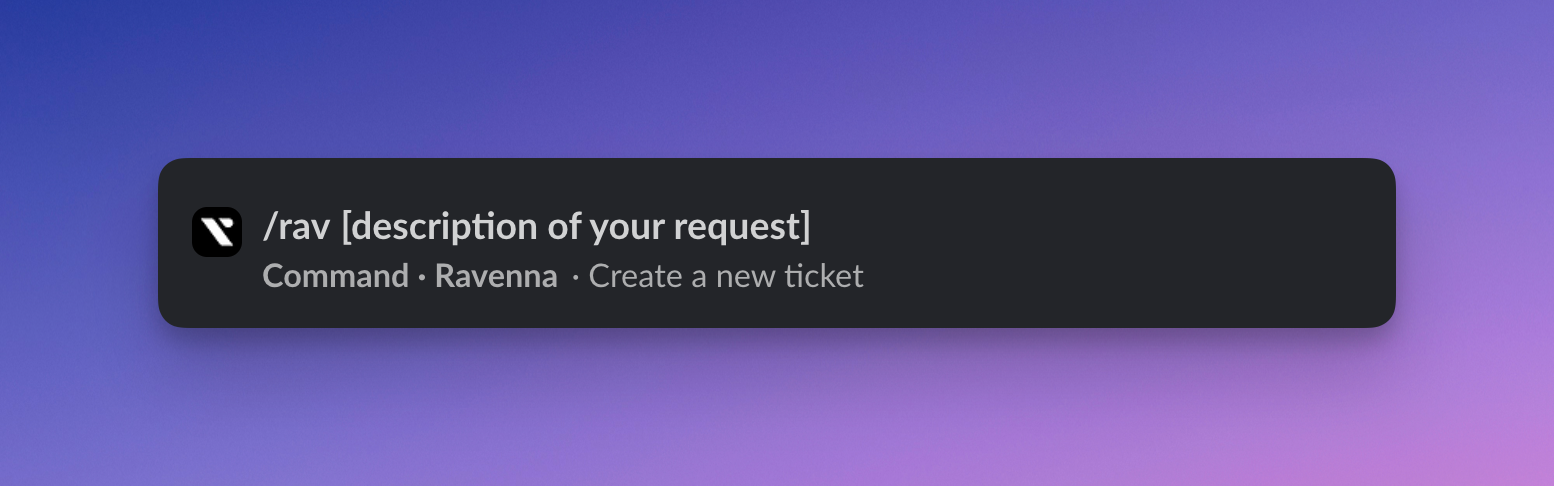
Message Shortcut
For an alternative to emojis, use the message shortcut to create tickets. Hover over any message, click the message menu button, and select “Create a ticket” from the options.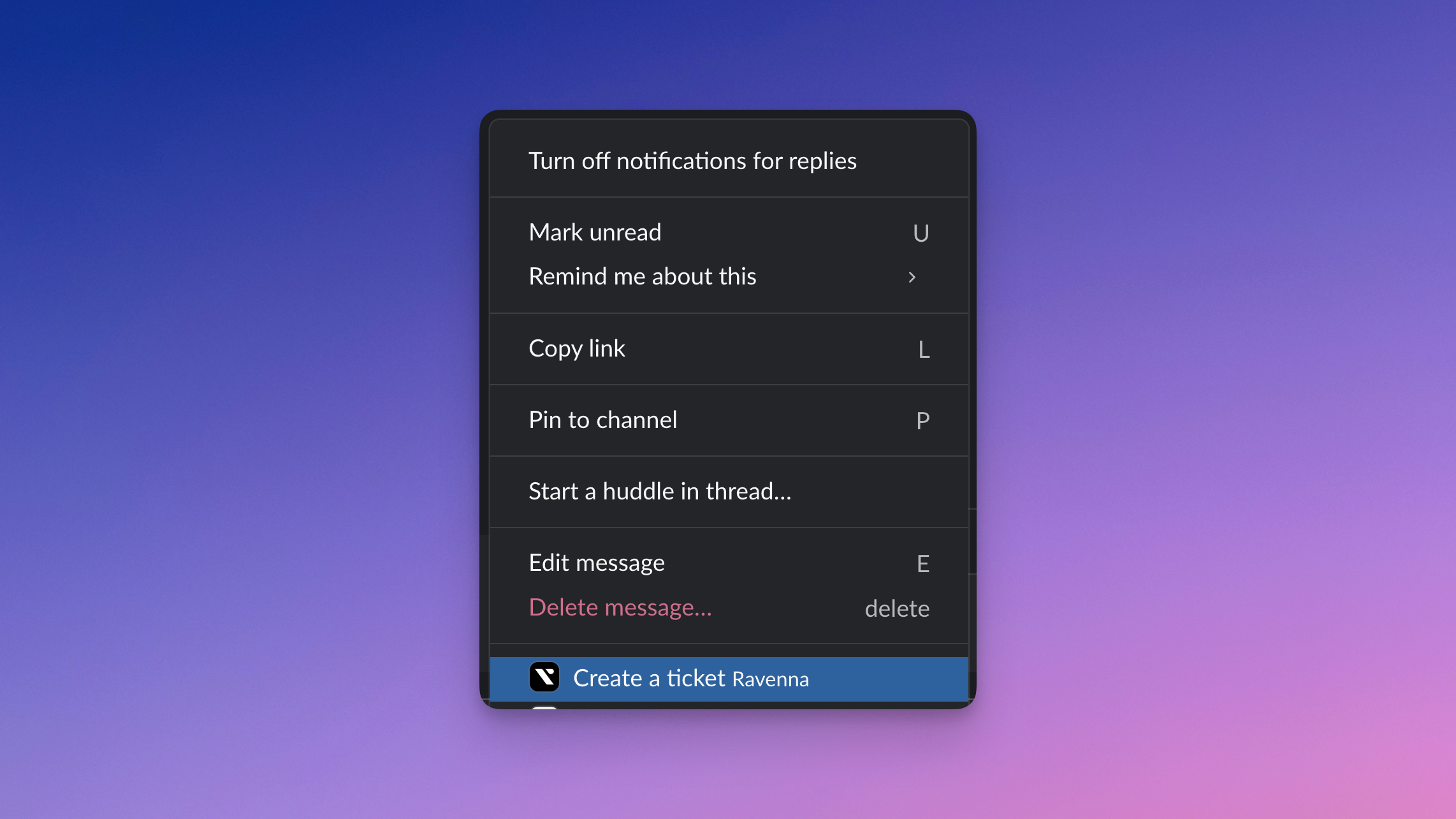
Auto Create
Enable automatic ticket creation for any connected channel. When enabled, Ravenna creates a new ticket for each message sent in the channel. Thread messages are captured as updates to the parent ticket rather than creating new tickets. To configure this setting:- Go to Queue > Settings
- Click Slack in the left navigation
- Adjust the Auto create Tickets setting