Sources
Slack
Ravenna AI supports using knowledge from Slack as context to answer questions.
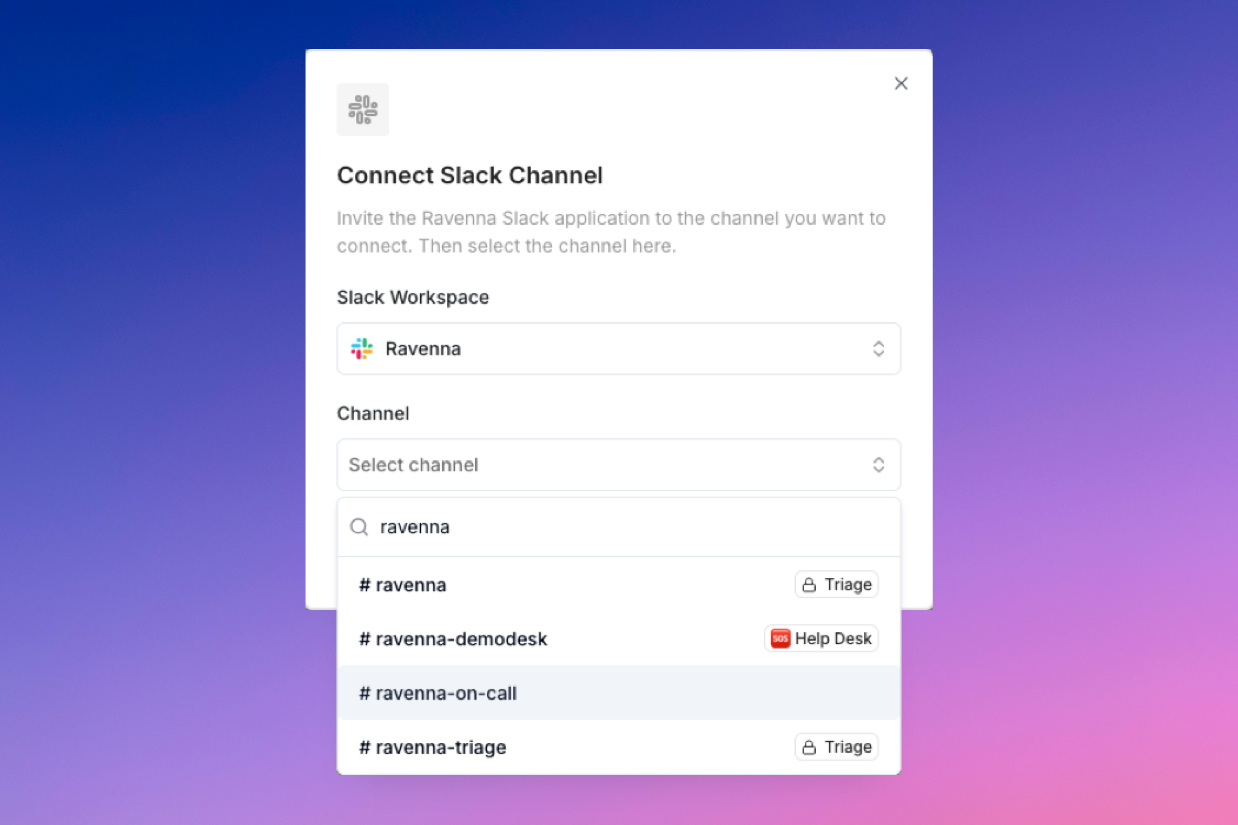 When configuring Slack as a knowledge source, you can select a channel to import. The Slack channel selector allows you to choose which channel to incorporate into your knowledge base.
When configuring Slack as a knowledge source, you can select a channel to import. The Slack channel selector allows you to choose which channel to incorporate into your knowledge base.
Setup
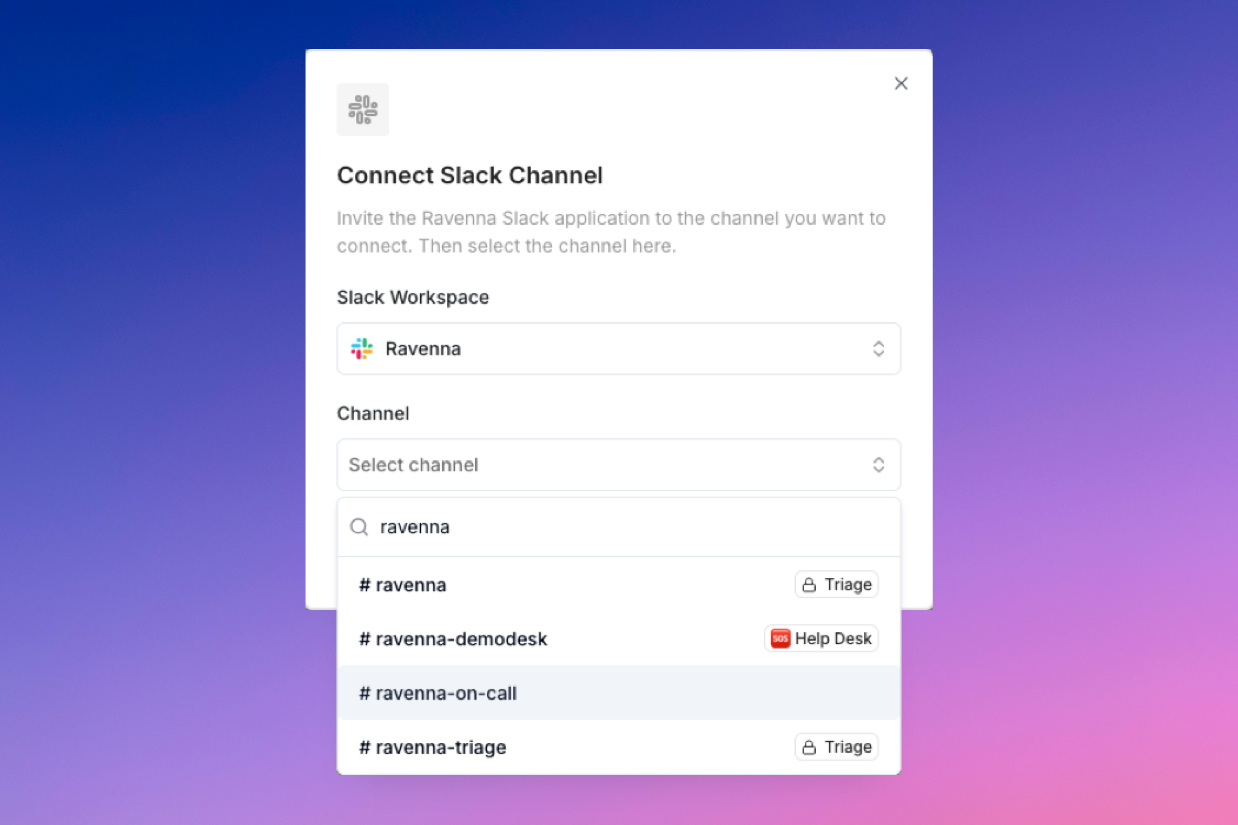 When configuring Slack as a knowledge source, you can select a channel to import. The Slack channel selector allows you to choose which channel to incorporate into your knowledge base.
When configuring Slack as a knowledge source, you can select a channel to import. The Slack channel selector allows you to choose which channel to incorporate into your knowledge base.
Important: Only channels that have the Ravenna bot added to them can be imported. Make sure the Ravenna bot has been added to any channel you want to use as a knowledge source before attempting to import it. Currently, you can only select one channel at a time for import.
Note: The date range for message imports cannot be modified at this time. If you need messages from a specific time period, please contact support.Ravenna can maintain synchronization with your Slack channel only if you enable Auto-Sync in the folder settings (see Auto Sync section in the Knowledge Overview). When enabled, this ensures your knowledge base stays current with the latest discussions and information shared within the selected channel.

