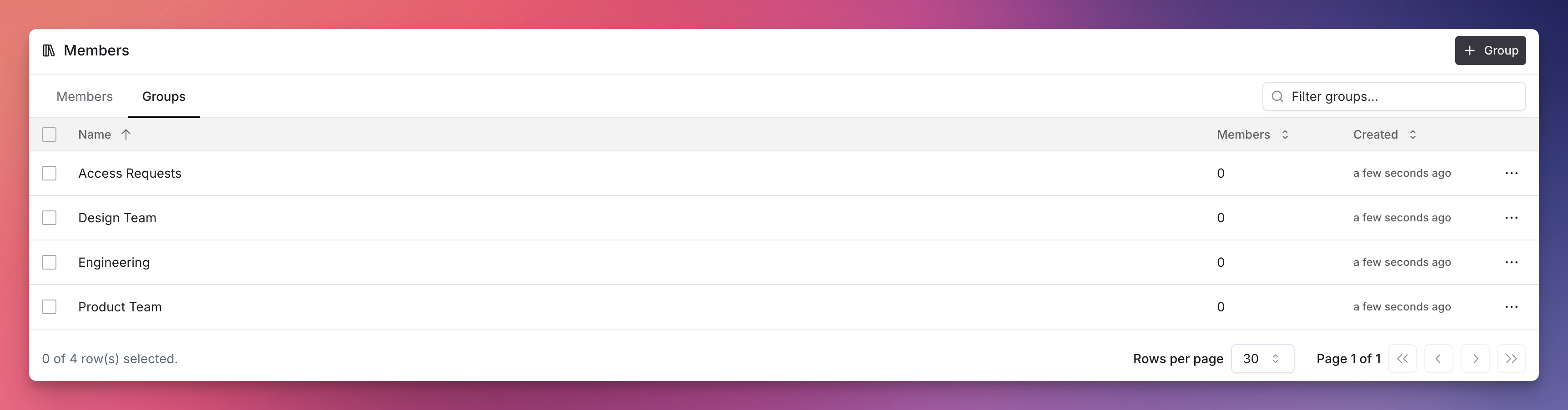
- Flexible membership: Add users from across your organization, not just Workspace members.
- Group management: Full create, edit, and delete capabilities
- Member tracking: See member counts and manage group composition
Creating User Groups
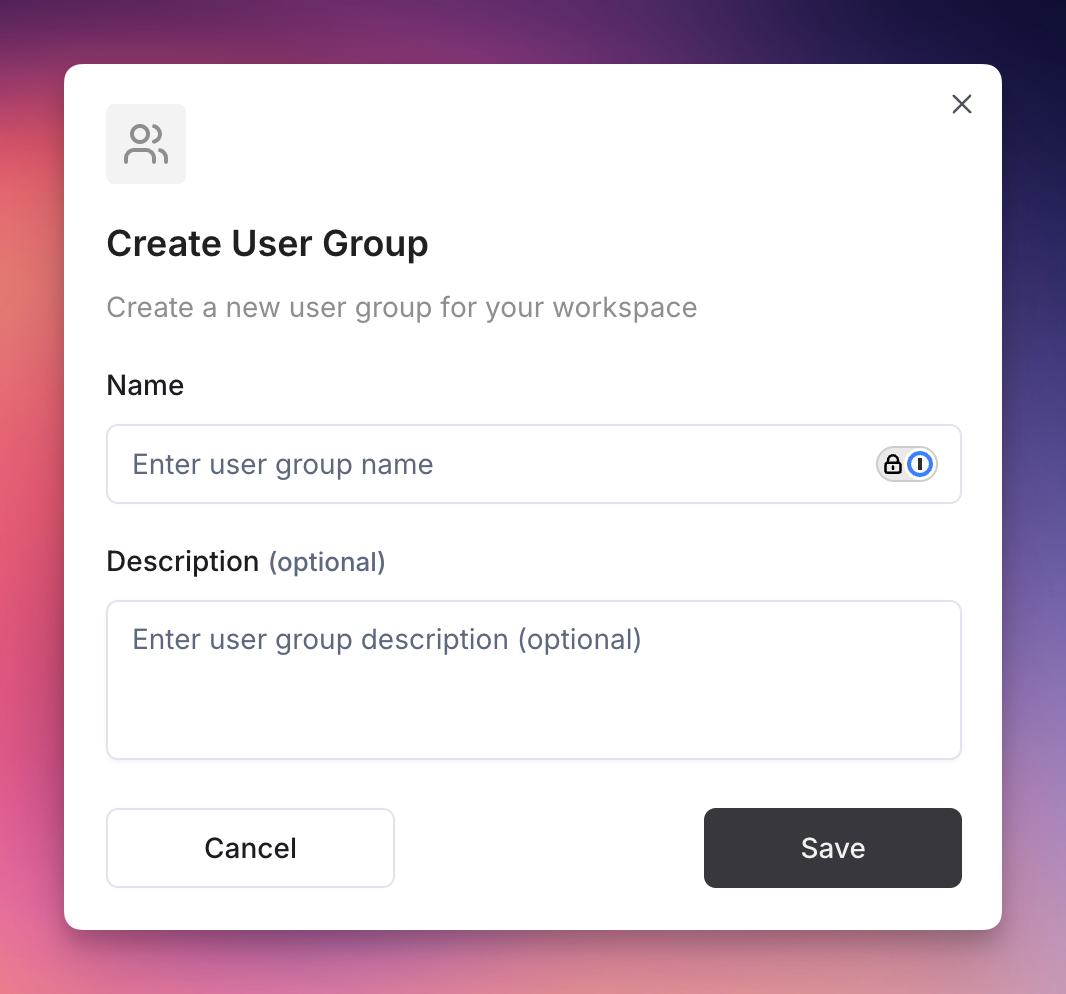
- Navigate to Members in your workspace sidebar navigation.
- Click on the Groups tab
- Click + Group
- Enter a Name for your user group (required)
- Add an optional Description to clarify the group’s purpose
- Click Save to create the user group
User group names must be unique within your organization. You can always edit the name and description later.
Managing Group Members
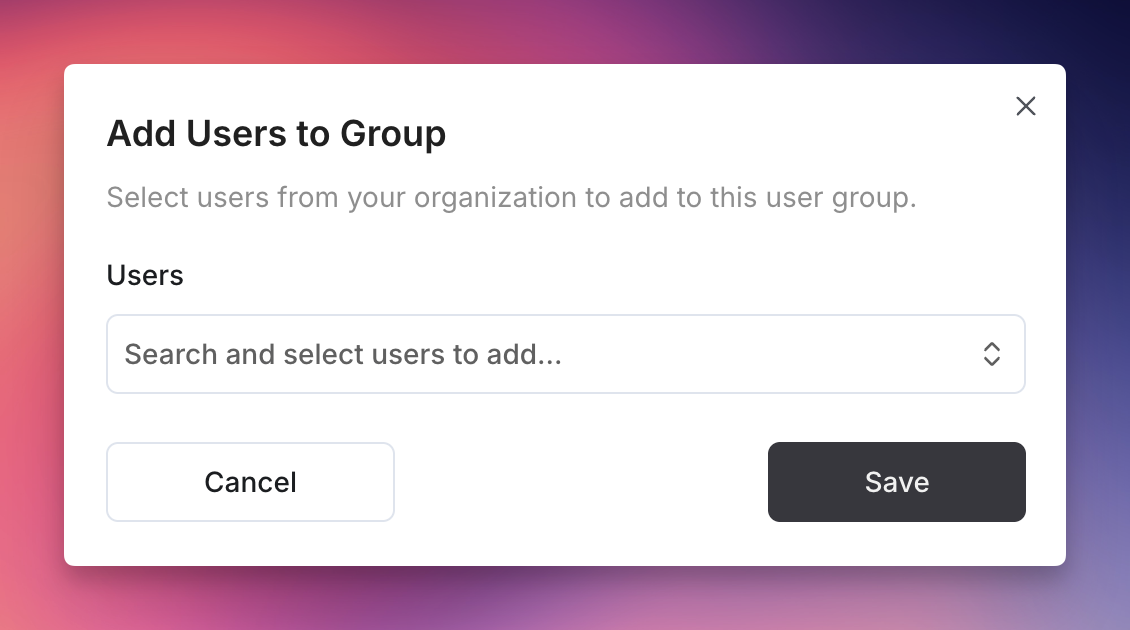
Modifying a Group
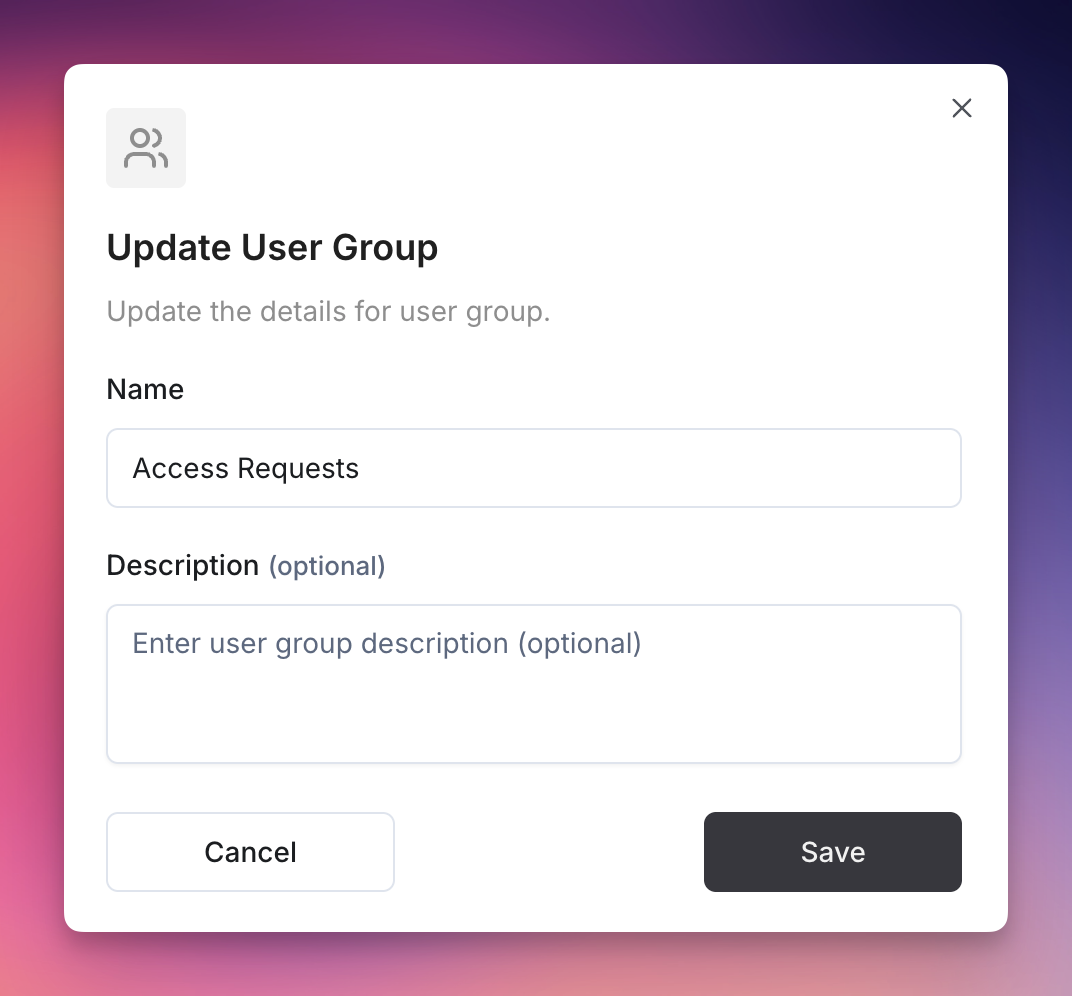
- Go to Members → Groups in your workspace
- Find the user group you want to modify
- Click the Edit action for that group
- Update the group details as needed
- Save your changes

